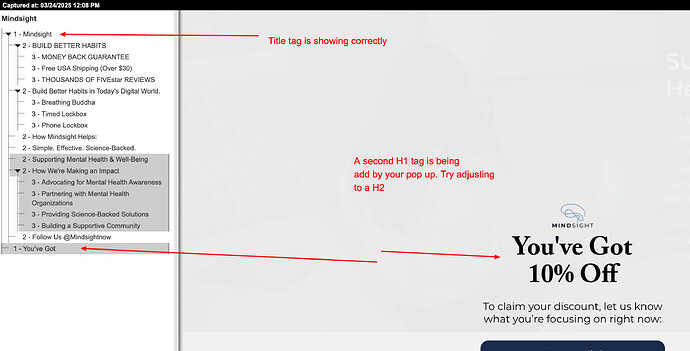Hey everyone,
We’ve been running into an issue where our title tag isn’t appearing correctly in Google’s search results. I went through several forum threads and applied the recommended fixes, but nothing seems to be working so far.
I removed some redundant title code, thinking that might be the cause, and I’ve now added the tag directly within the section of our theme.liquid file:
Mindsight
I also submitted the page for re-indexing in Google Search Console, but I haven’t seen any changes yet. Ideally, the search result for mindsightnow.com should display “Mindsight” as the title.
Does anyone know what might be causing this issue or have suggestions for potential fixes?
Site URL: https://mindsightnow.com/
Thanks in advance!
Hi @Mindsight
After reviewing your page, I can confirm that your title tag is set up correctly. However, I noticed that your site has two H1 tags, including one in your pop-up. I’d recommend adjusting this, as having multiple H1s can sometimes cause SEO issues.
That said, this ultimately comes down to Google’s algorithm. I have a client with a well-established store (over two years old) and strong Google presence, yet their search result still displays the URL instead of their brand name.
This isn’t related to how your theme is coded—I also checked a Shopify store using the Dawn theme, and it has the same issue. Google decides how to display your site based on factors like brand authority and online presence.
Sorry now I don’t have much more to add than that.
1 Like
Hey @Mindsight
That’s called your Site Name and does not usually come from the title tag though it can. Your title tag is the part underneath that says Mindsight which is showing correctly.
There are a few ways Google will pull your site name to include in search results. This article also explains how the site name is populated a bit more in detail in case that’s helpful to you. Essentially, Google may pull the site name from one of the following ways:
- WebSite structured data (Google’s preferred method)
- The
og:site_name
- Pulled from your
<title> tag
- Other headings and text found on the page
However, I do not see that your site includes the WebSite structured data so that should be your first step. If you don’t know how to code it in, I recommend using a structured data app like JSON-LD for SEO to do it for you and keep it up dated with Google’s ever changing requirements.
Hopefully this helps.
1 Like
Thanks, Michael, for the reply!
Makes sense; it’s good to know it is set up properly… I guess it’s just a waiting game then. Also, appreciate the comment on the form H1 tag; I got it fixed.
Thanks, ilanadavis. I do have website structured data currently present within as well… I will definitely try out 2. Also, great article, thanks for linking!
I see Organization data but not WebSite structured data. They are two different markups that populate different things in Search Results.
https://validator.schema.org/?url=https://mindsightnow.com
Also, in case it’s helpful, here are Google’s docs to support the article as well
https://developers.google.com/search/docs/appearance/site-names
Ah, okay, I see what you mean. Went ahead and added it to the website now, so it should be good to go. Thanks again for the help + links