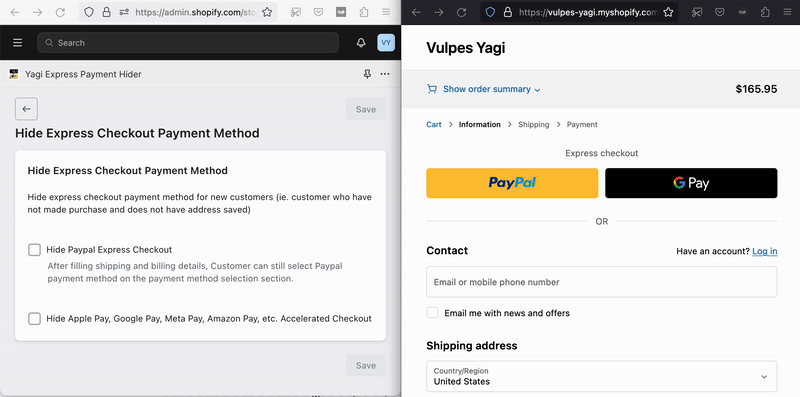Dear Community,
i need your help, with hiding the accelerated checkout buttons in the shopify checkout.
We did the workaround as described in this tutorial: https://community.shopify.com/c/Shopify-Design/Remove-the-Express-Checkout-buttons-from-first-Checkout-Page/td-p/810310
This has worked fine for the past year or so, but the buttons have now started reappearing in certain scenarios.
Here is a brief description of how we set up the custom code:
Adding the buttons to the cart template. They are present.
Hiding the buttons via css “d-none” class.
![]()
Cookies are set by the buttons on the cart page.

Yet, buttons are displayed in the checkout.
We started noticing this last week. Most commonly in incognito browser session, chrome and safari on mobile devices.
I am guessing, this has something to do with cookies. I believe, the checkout checks, wether the accelerated checkout buttons cookies exist in the browser and then displays the buttons. I might be wrong.
Has anyone noticed a change how the buttons behave in the checkout?
Thank you