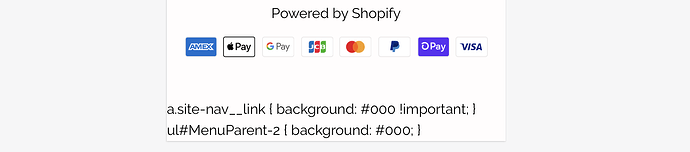Issues changing background colour or text colour in drop down menu on home page. As Background is white and text is white. Please help on how to change either the text or the background black. I would prefer the background to be black with white text, however I do not want the background of the entire store to be black, this needs to remain white.
This issue is only when on the home page. Happy for any recommendations on how to make the text visible 
1 Like
Hello There,
Please share your store URL and password.
So that I will check and let you know the exact solution here.
Hi @Sweetie1 ,
What theme are you using? Please send your site and if your site is password protected, please send me the password. I will check it.
https://sweetiemailinfo.myshopify.com
apripa
I am new to Shopify so not sure if that was the right way of sending things. Thank you very much for your help.
thank you I have pasted details above. I am not sure if this is right way of doing it. Thank you for your help
@LitExtension @ZestardTech Theme is Brooklyn
Thank you
1 Like
Hello There,
- In your Shopify Admin go to online store > themes > actions > edit code
- Find Asset >theme.css and paste this at the bottom of the file:
li.site-nav__item.site-nav--has-dropdown.nav-hover a {
color: black !important;
}
@Sweetie1
Please add this CSS to your theme
a.site-nav__link {
background: #000 !important;
}
ul#MenuParent-2 {
background: #000;
}
Thanks !
@ZestardTech Thank you this worked great!
1 Like
@infoatcodelab7 Thank you so much for your help. I did try This and it did not work for me, but I also believe I was doing something wrong. The issue has been resolved, but I truly appreciate your assistance and expertise.
1 Like
Thank you for your response. It’s good to know that it’s worked for you. Kindly feel free to get back to me if you need any further assistance.
Hi again,
I have just noticed that the code I used to fix the navigation colour issue is now visible at the bottom of the website. I am unsure what I have done wrong as I am trying to learn as I go.
Please let me know what I may have done wrong for this to happen?
Thank You So Much
Hello, I can’t seem to find a solution for this issue when on Beyond Theme.
Can you please assist?
![]()