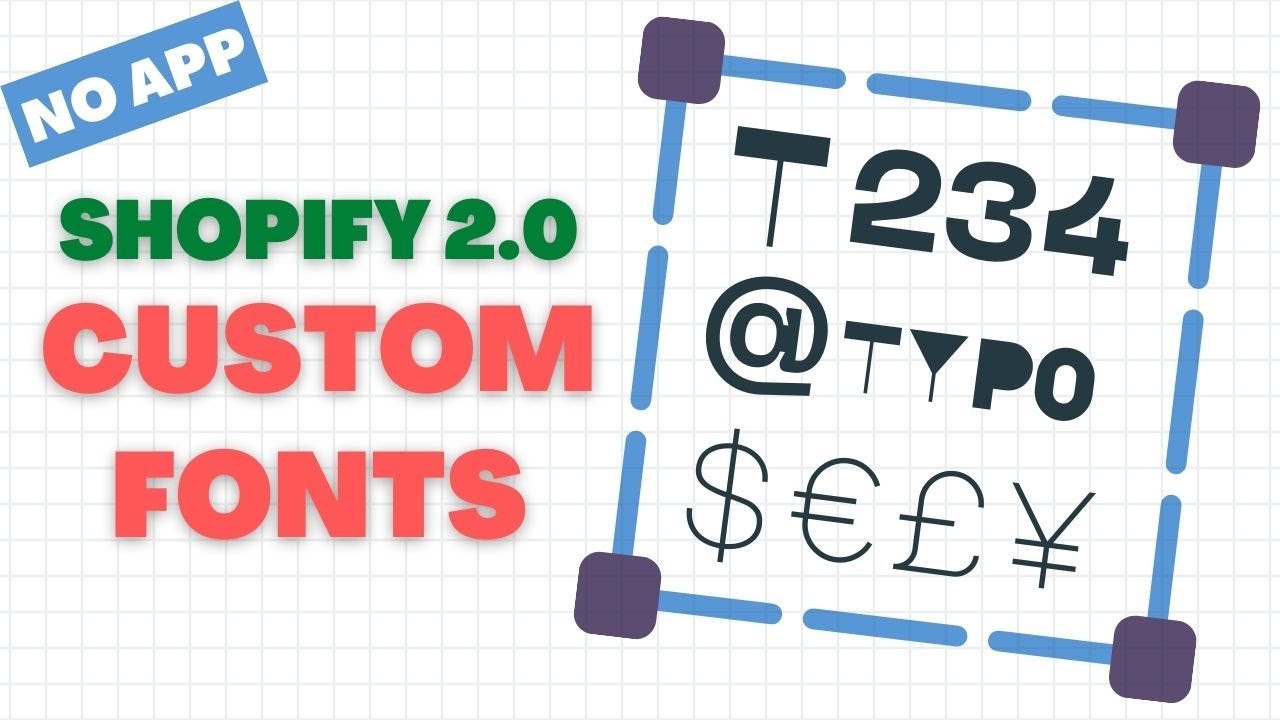Sheela
August 29, 2022, 8:09pm
1
Hi,
I would like to add a custom font to the craft theme.
I do have the font as woff, woff2 and more.
Also I would like to only have the headings (h1, h2 and so on) to apply the custom font and the body as something already available like Montserrat.
Is there any code which I can use for this?
I’ve managed to do it for the Narrative theme, but it didn’t work for the craft theme.
Thank you for helping out!
1 Like
Hi @Sheela ,
Please follow the video tutorial below
1 Like
Sheela
August 30, 2022, 11:51am
3
Thank you! Unfortunately, I tried these steps several times, but it has not worked out so far.
Maybe because it has not uploaded my font correctly?
I just noticed that it looks different compared to the video when uploaded in Assets (see image - font name “AbramoSerif”)
Hi @Sheela ,
Have you tried the second step provided in my website?
When I add my font as an asset, it does not show up as yours does. It will not show preview and it gets added at the top of the assets list with a capital A beside it and not the </> symbols. Is there a problem with adding the asset and is there a work around if so?
Daniel