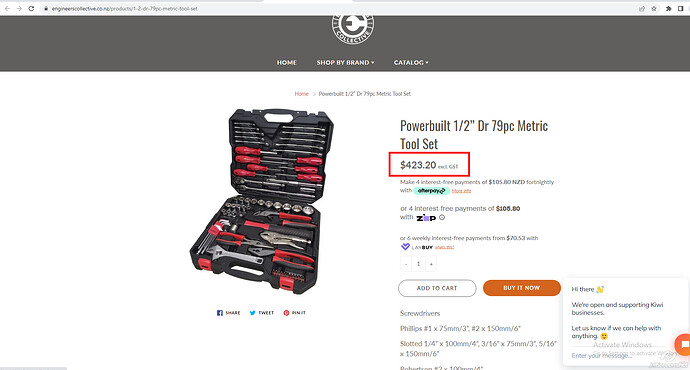We are upgrading to the new Galleria 3.0 theme and I am struggling to add the text “excl. GST” after the price of products as seen in the image below and on the existing website (https://engineerscollective.co.nz/).
We using Smart Search & Filter (https://apps.shopify.com/searchanise) and would like the “excl. GST” to be displayed in search results too.
Here is a link to the preview of the Galleria 3.0 theme (https://tz5zi17gu415r11r-4772298842.shopifypreview.com)
@Karl_Stirnemann ,
.\#product-card-price::after {
content: "excl. GST";
position: relative;
margin-left: 5px;
top: 5px;
color: gray;
font-size: 10pt;
}
Add this css at the bottom of Online Store->Theme->Edit code->Assets->core.scss.liquid
1 Like
@Karl_Stirnemann
add the following CSS to your assets/product-card.css bottom of the file.
.\#product-card-price::after {
content: "excl. GST";
position: relative;
margin-left: 5px;
top: 5px;
color: gray;
font-size: 10pt;
}
Thanks!
1 Like
Thanks, both options partially work! The text is displayed correctly on the home/collection page, but when you click on a product it is no longer displayed.
Here is an example product without “.excl GST displayed” I have also attached a screenshot.
https://engineerscollective.co.nz/products/1-2-dr-79pc-metric-tool-set
Updated preview link:
https://8gz2upxzwdizotw7-4772298842.shopifypreview.com
Strange, it still did not display for me with this code, but we made the following change in core.css which worked.
.#price-value::after {
content: “excl. GST”;
position: relative;
margin-left: 5px;
top: 1px;
color: gray;
font-size: 10pt;
}
Thanks for the help
Hi, it’s Ksenya from the Searchanise Team.
You can use the following CSS code. To apply this code, you can copy and paste it into app control panel > Search results widget > Custom CSS tab**:**
.snize-price.money::after {
content: “excl. GST”;
}
I should also mention that this code is not universal and may need some adjustments. You can always contact our support team via Help Center form if you need any assistance with your CSS code.