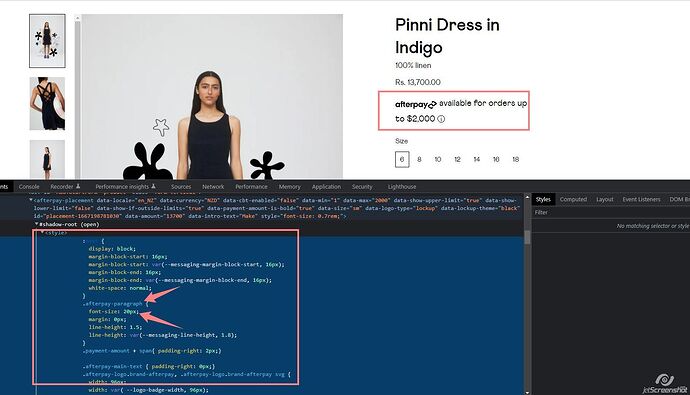Hi there!
I’m trying to change the font size of the afterpay content on our sites product pages as well as few other tweaks: https://hej-hej.co/collections/new/products/pinni-dress-in-indigo
We are using Switch Themes Cascade theme (https://help.switchthemes.co/cascade/)
We have added the following code to style the afterpay content at the bottom of our theme.scss.liquid file
.afterpay-instalments {
font-weight: 400 !important;
text-transform: capitalize !important;
}
.afterpay-text1 {
display: none;
}
.afterpay-paragraph {
display: none;
font-size: 12px!important;
}
.afterpay-main-text {
font-size: .7em!important;
}
.afterpay-main-text:before {
content: "Or 4 payments of ";
}
.afterpay-text2 {
display: none;
}
.afterpay-link:before {
content: "with Afterpay ";
}
#AddToCartForm–product > p > img.afterpay-logo {
display: none;
}
.afterpay-link-inner {
font-size: 10px !important;
}
However when I inspect the product page none of these styles are being reflected. They seem to be over ridden by an afterpay style sheet:
Is there another way to override these afterpay styles or access the root file these are coming from?