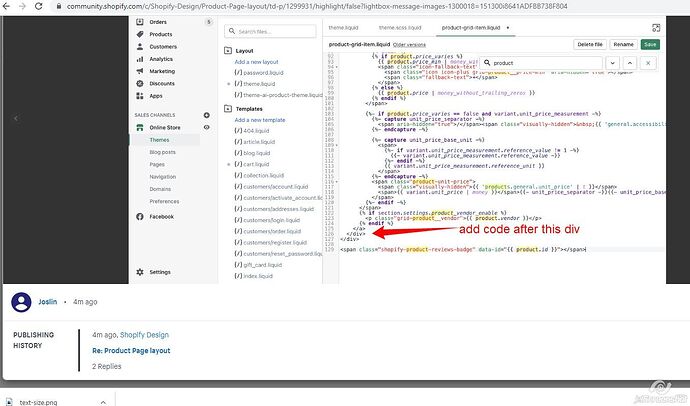Joslin
1
Hello
I would love if the product reviews could go right across the screen.
And I just installed the Shopify’s product reviews app and now my products are vertical down the page. Would love help with both of these please.
Thankyou
Would love some help.
Joslin
3
@Joslin
1- Click on Online store => Actions => Edit code => timber.scss.liquid
2- At the very bottom of the code paste the following code:
.spr-badge {display: none !important;}
Thanks!
Joslin
5
I put that code in and it worked, but the number of reviews/ stars are missing on the products in the collection page.
@Joslin
Please share your review code becouse code place wrong place .
Thanks!
Joslin
7
Can you please tell me what you mean?
Do you mean screenshot the code I just put in?
@Joslin
please share snippets/product-grid-item.liquid file code
Joslin
9
I put the badge code from the Shopify product reviews down the bottom of the page
@Joslin
Please add code Before end of tag
Joslin
11
Can you elaborate on exactly where about? There’s lots of those div tags 
Joslin
13
I did, and its still not working..
@Joslin
Remove this css class your Assets/timber.scss.liquid file
.spr-badge {display: none !important;}
@Joslin
If helpful then please Like and Accept Solution
Joslin
16
It worked, but the reviews aren’t directly under the product, more option the bottom product
@Joslin
What do you want please share screenshot
Joslin
18
Th reviews aren’t directly under each product photo
@Joslin
where to display reviews? can you explained what do you want
Thanks!
Joslin
20
I have drawn around the areas