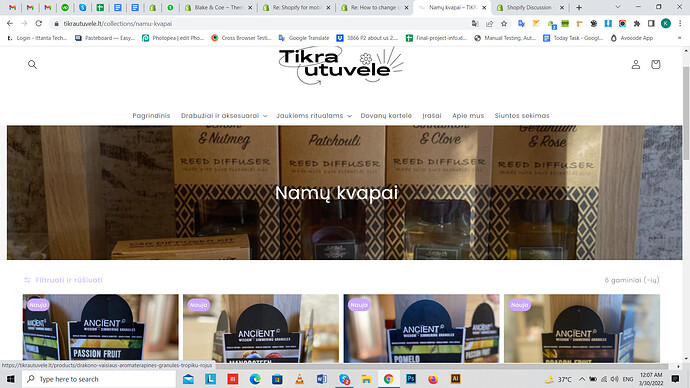I want the collection image would be full width on its page. Now the image is on the right side. Can anyone help me with this?![]() I use Dawn theme.
I use Dawn theme.
1 Like
Hi @Tikrautuvele ,
Please share your store URL and if your store is password protected then please provide password too.
So that we can help you.
Thank you.
sure, https://tikrautuvele.lt/
sorry for that can you please share store url
1 Like
yes, please try this code
- Go to Online Store->Theme->Edit code
- Asset->/component-collection-hero.css ->paste below code at the bottom of the file.
@media screen and (min-width: 750px) {
.collection-hero.collection-hero--with-image {
padding: 0;
}
.collection-hero__image-container {min-height: 30rem;
right: -34vh;}
}
1 Like
Maybe I explained it wrong, what I need is that collection image would be in this area, marked in screenshot. Is it possible?
1 Like
yes, exactly!
2 Likes
Hi @Tikrautuvele ,
You can follow the instruction below:
- Go to Online Store->Theme->Edit code
- Asset->/component-collection-hero.css->paste below code at the bottom of the file:
@media (min-width: 750px) {
.collection-hero--with-image .collection-hero__inner {
position: relative;
}
.collection-hero--with-image .collection-hero__text-wrapper {
position: absolute;
z-index: 1;
left: 50%;
top: 50%;
transform: translate(-50%,-50%);
}
.collection-hero--with-image .collection-hero__title {
color: #fff;
}
}
If you feel like my answer is helpful, please mark it as a SOLUTION. Let me know if you have any further questions.
yes, please try this code
- Go to Online Store->Theme->Edit code
- Asset->/component-collection-hero.css ->paste below code at the bottom of the file.
@media (min-width: 750px) {
.collection-hero__image-container {
flex: 1 0 100%;
margin: 0;
min-height: 30rem;
}
.collection-hero--with-image .collection-hero__text-wrapper {
flex-basis: 100%;
position: absolute;
left: 0;
right: 0;
text-align: center;
padding: 0;
top: 50%;
z-index: 1;
}
.collection-hero--with-image .collection-hero__inner {
position: relative;
padding: 0;
}
.collection-hero--with-image .collection-hero__title {
color: #FFF;
}
}
2 Likes
Perfect, thank you so much!
1 Like
its my pleasure to help us
1 Like