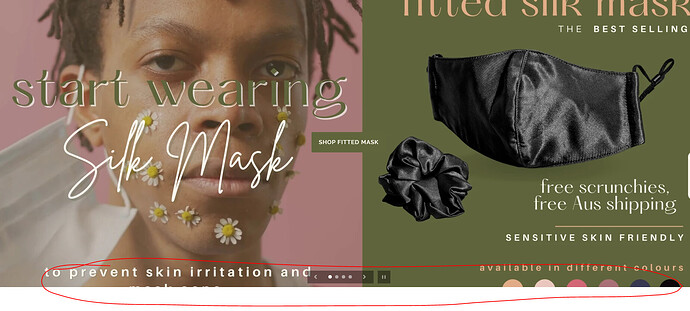Hi All,
I have managed to create a slideshow section, 1 for mobile and 1 for desktop. The desktop version is great, but the mobile version, the slideshow images are cut off top and bottom.
Could you please help me with adjusting this?
Site is https://cossetspace.com.au/
Mobile version
1 Like
@cossetspace
sorry for that issue please add this code
- Go to Online Store->Theme->Edit code
- Asset->/theme.scss.liquid->paste below code at the bottom of the file.
@media only screen and (max-width: 749px) {
.slideshow__image {background-size: contain;}
}
Hi @KetanKumar ,
I have changed the image size to Large which worked OK for mobile, but now the desktop is cut off
FYI, I have followed a tutorial online so I no longer using .slideshow liquid but am using specific-device-slideshow.liquid
1 Like
@cossetspace
yes is possible if you need desktop and mobile separate image custom code