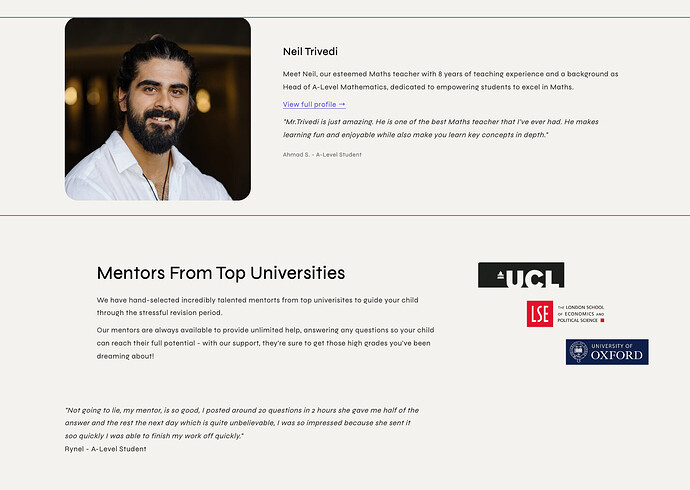oworor
1
hi
the photo on a text with image block goes out further than the text so when you alternate position of image it doesnt allign and doesnt look great.
e.g. i want the text in the middle to start farther left to be alligned with the above and below
anyone know a solution?
1 Like
Hi @oworor ,
You just need to decrease the padding or margin on left, If you wouldnt mind to share your URL website with password if its protected? Thanks!
oworor
3
1 Like
oworor
4
replied with details below
If you add this to your “base.css” you should be golden.
.image-with-text__content--desktop-left {
padding-left: 0px !important;
}
Let me know if this didn’t do it.
oworor
6
it fixed my middle block but ruined the top one as the text is now touching the photo…
how can i edit the padding depending if the photo is on the left/right
You are right, I just saw even the content right has the class “.content–desktop-left”.
.image-with-text__grid--reverse .image-with-text__content--desktop-left {
padding-left: 0px;
}
This should do it
oworor
8
That works but only problem is it looks weird on phone view now.
Photos attached below for reference: