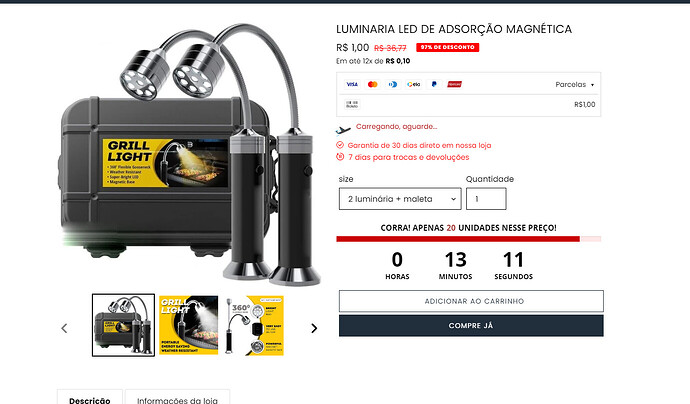Hello community, sorry again ask
I would like to change the prices of the products on the homepage, without changing the one on the product page.
For example at the top (news on sale) which has only 3 products per line, I would like to make it larger and at the bottom (all products) has 5 products per line, I would like to make it smaller, could you help me?
So I would like to leave each of the sections “all products” and “news on sale” on the home page with a different size in the prices and the price in red I wanted to make it a little smaller.
I tried to change it and it changes all or changes the value of the product page.
Thank you so much.
My store: findworld.com.br
1 Like
@FindWorld
Please add the following code at the bottom of your assets/theme.css file.
#shopify-section-collection .product-card__title{
font-size: 20px !important;
}
#shopify-section-16215495893789c7e1 ..product-card__title{
font-size: 16px !important;
}
.price__compare .price-item{ font-size: 15px !important; }
Hope this works.
Thanks!
1 Like
Hi friend, thanks for the help.
I would like to change the prices that are in black, below and above, this code only changed the red and the name, right?
Could you give me a code to change the prices in black separately per session please?
1 Like
The black values of the products above are in a good size, but the ones below are too big and I would like to leave normal equal to the red price.
@FindWorld
Please add the following code at the bottom of your assets/theme.css file.
.price-item, .price-item--regular {
font-family: 'Poppins' !important;
font-size: 16px !important;
font-weight: normal !important;
}
Thanks!
1 Like
He changed, but this code is also changing the product page, I would like to change only the home page, is this possible?
I made this small change and it worked, thank you very much.
#shopify-section-collection .price-item, .price-item–regular {
font-family: ‘Poppins’ !important;
font-size: 20px !important;
font-weight: normal !important;
}
1 Like
@FindWorld
Remove previous code and add this new code
.template-index .price-item, .template-index .price-item--regular {
font-family: 'Poppins' !important;
font-size: 16px !important;
font-weight: normal !important;
}
Thanks!