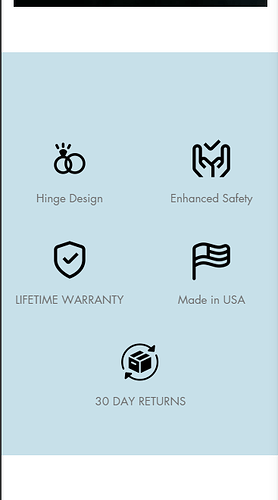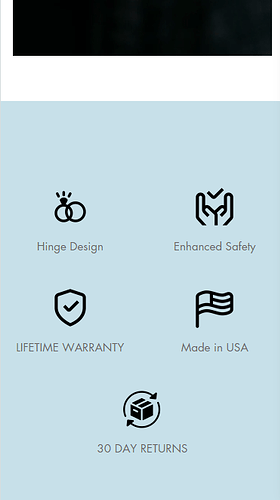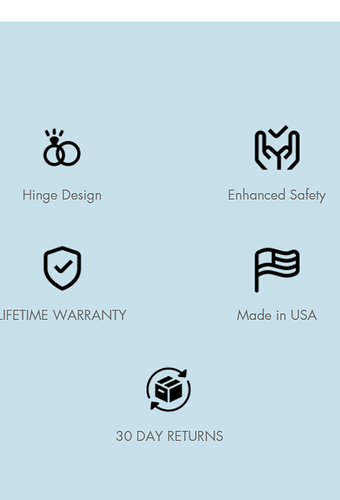I am using impulse theme and I want to make these icons appear 2 in one row instead of stacked on top of each other on mobile. How can i do it. The section is “Text columns with images”
Hey @HunterTaylor
Welcome to Shopify Community! Can you share your Store URL so I can have a look on it? Also, if you have password enabled then please share the password as well. Your cooperation would be greatly appreciated.
Best Regards,
Moeed
Hello.
Here you go https://tailoredrings.com/?_ab=0&_fd=0&_sc=1
Seems like your icons looks like this on my end.
The icons adjust depends on the screen sizes.
Can you tell me on which page are you facing this issue because on home page they are already side by side.
That’s strange. I have dawn theme active right now but I am editing impulse theme and haven’t published it yet. I sent you the preview link to the impulse theme. Let me know what do i need to give you?
That’s strange. I have dawn theme active right now but I am editing impulse theme and haven’t published it yet. Seems like this is the dawn theme that I previously had. here is preview link to the impulse theme ( https://tailoredrings.com/?_ab=0&_fd=0&_sc=1 ) . Let me know what do i need to give you?
Hey @HunterTaylor
A preview link will always have .shopifypreview.com in the end
@Moeed Where can i generate the preview link. I am getting it from here.
After clicking on preview the tab which opens, in that tab in the bottom you will see “Share Preview” click on that and just send me the link of it.
Best Regards,
Moeed
Hey @HunterTaylor
Follow these Steps:
- Go to Online Store
- Edit Code
- Find theme.liquid file
- Add the following code in the bottom of the file above tag.
RESULT:
If I managed to help you then, don’t forget to Like it and Mark it as Solution!
Best Regards,
Moeed
That’s great. It worked for mobile. Any way I can make it all apear in one line for desktop too? And I want to change the section colour to BED0DA.
I want to add a similar section on the about page as well. How do i implement the section color and making all icons appear in one line on that page as well?
Hey @HunterTaylor
Remove the previous code completely and add this new code with the same steps mentioned above
RESULT:
If I managed to help you then, don’t forget to Like it and Mark it as Solution!
Best Regards,
Moeed
@HunterTaylor , do this to fix it in 20 seconds:
- In your Shopify Admin go to: online store > themes > actions > edit code
- Find Asset > styles.css and paste this at the bottom of the file:
@media (max-width: 749px){
[id] .logo-list[class*='count'] .logo-list__logo{
display: flex !important;
flex-direction: column !important;
flex: 0 0 calc(50% - 40px) !important;
margin: 0 20px 40px !important;
}
}
If it helps you please click on the “like” button and mark this answer as a solution!
Thank you.
Kind regards,
Diego