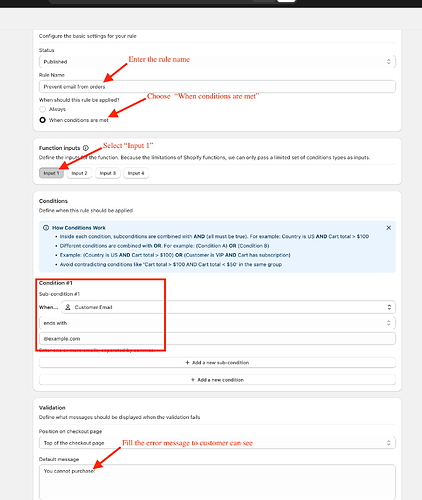If you set your store to accept manual payments you don’t lose out on the processing fee.
Sure, this can work for low-sales volume stores. You’re also adding one more step in your order processing workflow so consider the time spent doing this. For merchants doing dozens or 100+ orders a day, I don’t think this is a viable solution.
Each store is different. I can only speak for myself, I sell items that range between £45 to £600, the items are desirable. For me accepting manual payments work. Other stores may have a different model. If anyone is concerned about fraud, trial manual payment acceptance, that’s all I’m saying.
This is actually a very good solution. I have to wonder why someone from shopify hasn’t mentioned that in this thread. I have to view all orders anyway, and a couple clicks to capture the payment is no big deal. I could even assign this task to the person who prints the packing slips and checks the fraud analysis before shipping.
Hi,
Every store has to veiw the order before dispatching, so you are correct, a couple of clicks more ain’t a big deal.
I had a incident yesterday, someone purchased an item for £140. It has signs of fraud, different shipping and billing address (that don’t always mean fraud). Also, the buyers name is different to what is on the card. This person had two failed credit card attempts, third time order was submitted. I reached out to the customer, requesting a statement for the card he used. In the meantime, I thought I will just cancel the order and repost the item (only one in stock). This person again then placed another order for the same item. Once again two failed card attempts, third time order was placed. I decided to call him, he did answer his phone, I told him we won’t release the order until he provides the statement for the card he used. I wanted to block this person, that’s how I found this thread. It’s a shame, Shopify don’t have a block feature built in. It looks like only a third party app enables you to do it.
The plus point with manual payment acceptance, on both of these fraud orders, I have not incurred the credit card fees charges.
I hope this will help you and others.
Hello Gary,
In 2024, you can block fraud customers from placing orders very easily. You can use an app like Cart Lock and utilize customer tags feature of Shopify to achieve this. First assign a customer tag like fraud to all your blacklisted customers. Then you can block all fraud tagged customers from placing the orders. Here is how you can do it:
- Open the app and click on the “Add a new rule” button.
- Click “Add a new condition” and select the “Customer tags” option.
- Select “Hide if found” and add the “fraud” in the “Customer tags” field.
- In the “Error message” field, add an appropriate message which will be displayed on the checkout page.
- Save the rule.
That’s it. Now all the blacklisted customers won’t be able to order in your store anymore.
Does this also work for filtering if the customer is placing orders with a fake name, address, and email?
hello! where is the Add a new Rule Button located?
Actually, the rules are with Fraud Filter that is being cancelled at the end of the month. Am looking for a new app right now
Use BoostMark, we already use it for country blocking, it has this feature based on address, name, zip, country, order price/products put custom blocklist on checkout or sometimes cart.
This is the response I get trying to download Fraud Filter. “This app is not currently available on the Shopify App Store. If you have support questions, contact Shopify directly.” I cannot find the Shopify phone nuber anywhere. Is there one?
Hi @NelVal Shopify’s Fraud filter is no longer available for download as it was delisted from the app store a few months ago.
The replacement now would be Shopify flow or you can decide on a third party fraud app. https://apps.shopify.com/search?q=fraud
Until Shopify actually creates a program for their “millions” of sellers to block POS con-artists and fraudulent scammers, the only thing I can do is go into the order and change the contact info of fraudulent orders / chargebacks and HOPE we can catch fraud before we ship products. We’ll lost the credit card charges and fees… but until Shopify starts looking out for their sellers, this is the only way I can think of that might be of help - but this only works AFTER you’ve been scammed once. SHOPIFY - We see your lack of support for sellers. It doesn’t go unnoticed. Other ecoms offer fraudulent prevention programs - why don’t you?
Oh, don’t worry — Shopify totally has our backs… just as long as we’re the ones catching fraud after it happens and eating the costs ourselves. With their vast empire of “millions” of sellers, you’d think they’d have come up with some kind of built-in protection program by now to help us BLOCK scammers and POS fraudsters before they waltz off with free products. But nope! So here I am, manually diving into each fraudulent order, swapping out contact info, and crossing my fingers that maybe, just maybe, we’ll spot the next scam before we ship. Sure, we’ll still lose the chargeback and the fees—because hey, what’s a little financial hemorrhaging between “partners”? But until Shopify decides to offer even basic fraud prevention tools like other ecommerce platforms, this is the best “strategy” we’ve got.
But don’t worry, Shopify—we definitely notice the silence. Your commitment to seller fraud and lack of BLOCKING of repeat scammers is truly… invisible.
Hey ![]()
you can either build that yourself using Shopify Flow OR you can use a third-party app like FraudFalcon.
Disclaimer: I’ve built this app ![]()
If you have any questions - let me know!
Hello there,
Now you can try with Bony Checkout Rules & COD . After you install, please follow these steps:
- On the home page, click “Create a validation rule” to navigate to validation rule page
- On the validation page, set up like this image below:
The app has many other conditions (like First name, last name, shipping country, shipping city, ZIP,…) feel free to explore.
Hope this helpful