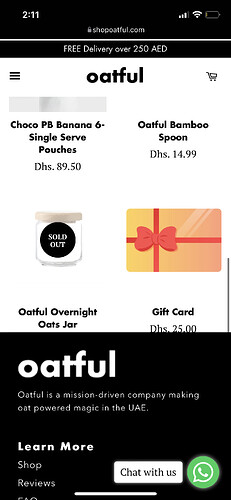my prices as you can see below are way too low. They used to be below the product name but not sure why it changed. Website is shopoatful.com and here it is https://shopoatful.com/collections/all
Try adding this code to the bottom of style.css
.grid-link, .grid-link--focus{
padding-bottom:0px;
padding-top:10px;
}
Result:
Hi @ym24 ,
You can follow the instruction below:
- Go to Online Store->Theme->Edit code
- Asset->/style.css->paste below code at the bottom of the file:
.grid-link, .grid-link--focus{
padding-bottom: 0px !important;
padding-top: 10px;
}
If you feel like my answer is helpful, please mark it as a SOLUTION. Let me know if you have any further questions.
Best regards.
It did not work for the mobile, only on desktop it changed.
It did not work on mobile. How do I fix it on mobile? Because even create account button is hidden a a result of this