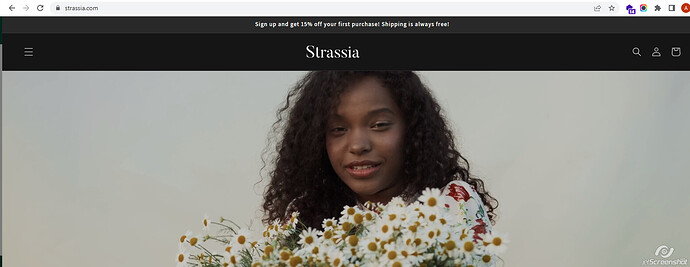Hello. I would like to know if there is a way to center the logo on the Dawn theme and leave the menu on the left side. I found a tutorial that worked, however the menu was in hamburger format and I would like it to look like this:

Thank you in advance!
1 Like
Hello There,
- In your Shopify Admin go to online store > themes > actions > edit code
- Find assets > theme.scss.liquid and paste this at the bottom of the file:
@media (min-width: 990px){
.header{
display: flex;
}
.header .header__inline-menu{
display: none;
}
/* logo */
.header > *:nth-child(2){
order: 2;
width: 100%;
/* margin: 0 auto; */
}
.header > *:nth-child(2) img{
max-width: 120px;
margin: 0 auto;
display: block;
}
.header__heading-link{
display: table;
margin: 0 auto;
}
.header > *:nth-child(4){
order: 3;
}
header-drawer{
display: block !important;
}
}
1 Like
@ZestardTech
Hii
use this code
- In your Shopify Admin go to online store > themes > actions > edit code
- Find assets > theme.scss.liquid and paste this at the bottom of the file:
@media (min-width: 990px){
.header{
display: flex;
}
.header .header__inline-menu{
display: none;
}
/* logo */
.header > *:nth-child(2){
order: 2;
width: 100%;
/* margin: 0 auto; */
}
.header > *:nth-child(2) img{
max-width: 120px;
margin: 0 auto;
display: block;
}
.header__heading-link{
display: table;
margin: 0 auto;
}
.header > *:nth-child(4){
order: 3;
}
header-drawer{
display: block !important;
}
}
1 Like
@ZestardTech & @oscprofessional
Hi! I can’t find theme.scss.liquid in Dawn theme…
Edit: I put the code in the base.css file and the logo was centered, but the menu was in hamburger format, which was exactly what I didn’t want. Is there any way to solve it?
@Strassia
Please share the screenshot and URL.
1 Like
Hey @Strassia ,
Your store issue is solved ?
I have checked.
1 Like
No, the menu it’s in hamburger format, as you can see… However, I noticed other errors. The logo is not really centered, it is slightly to the left and is twice the size on other pages (on the home page it is one size and on the “help center”, “measurement guide” pages, etc. it is bigger). Is there a way to fix these things?
@Strassia ,
To change the menu from hamburger format, then it’s a customization task. and time-consuming.
I have to analyze your header files.
Please let us, We will definitely help you.