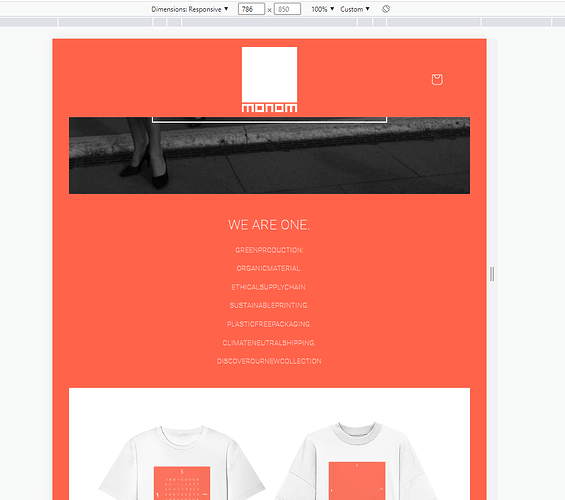Hi!
We are using this code to justify rich text blocks.
.rich-text__blocks {text-align: justify;font-size: 12px;}
@media screen and (min-width: 990px) {.rich-text__blocks {font-size: 19px;}}
However, our short text is now sticking at the left border of the box. Is there a way of targeting a specific rich-text block and change its size and positioning? Our goal is to have it centered.
shop url: monomshop.co (pw sheupu)
Thanks in advance!
Cheers,
monomshop