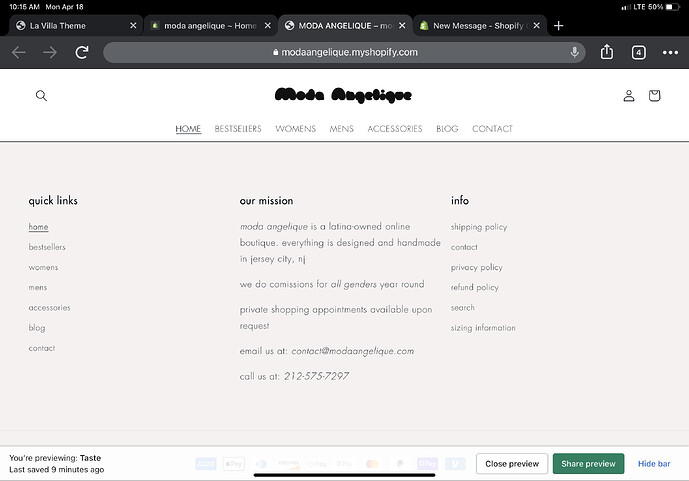Hello, i am trying to center the menu contents and text contents of my footer however i dont see a way to do it in the taste theme. I have attached a screenshot. I want the three columns to be centered along with all the text below it as well.
1 Like
Hi @jhaddock ,
You can follow the instruction below:
- Go to Online Store->Theme->Edit code
- Asset->/section-footer.css->paste below code at the bottom of the file:
.footer__blocks-wrapper .footer-block {
text-align: center !important;
}
If you feel like my answer is helpful, please mark it as a SOLUTION. Let me know if you have any further questions.
Follow these steps :
- Go to Online Store-> Theme->Edit code
- Asset->/base.css->paste the below code at the bottom of the file.
.footer__blocks-wrapper.grid.grid--1-col.grid--2-col.grid--4-col-tablet {
text-align: center;
}