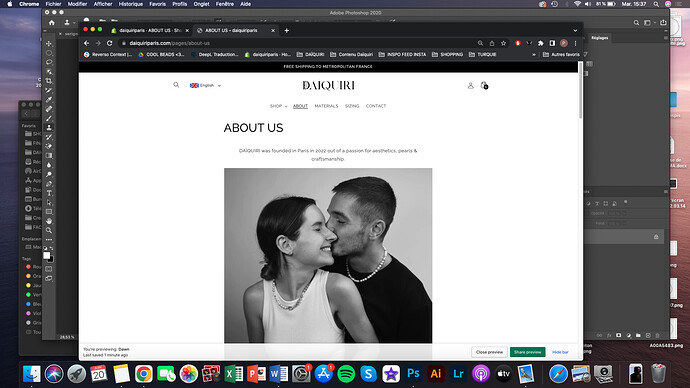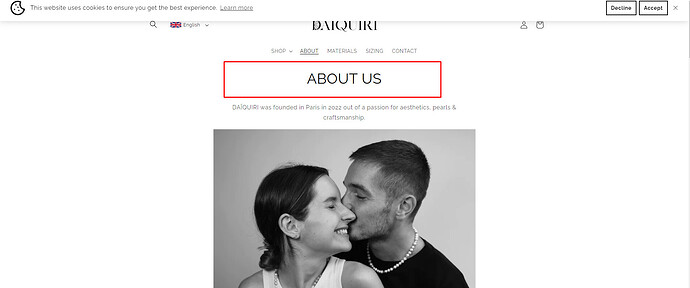Hi there,
My theme (Dawn) aligns Headings on the left by default.
On my website’s pages (about us, care & warranty, etc.) I would like to center it in the middle.
How could I do that ?
Theme : Dawn 6.0.2
Website : www.daiquiriparis.com
Screenshot
Thanks a lot !
Pauline
1 Like
Hello There,
- In your Shopify Admin go to online store > themes > actions > edit code
- Find Asset > custom.css and paste this at the bottom of the file:
.main-page-title.page-title {
text-align: center;
}
Hello @contactdaiquiri
You can try this code: it will be helpful to you
Go to the Online Store->Theme->Edit code->Assets->base.css>Add this code at the bottom.
.main-page-title {
text-align: center !important;
}
Hi @contactdaiquiri
This is Richard from PageFly - Shopify Page Builder App, I’d like to suggest this idea:
Online Store ->Theme ->Edit code
Assets ->Base.css
.main-page-title.page-title {
text-align: center !important;
}
Hope you find my answer helpful!
Best regards,
Richard | PageFly
Hi @contactdaiquiri .
Follow These steps,
Go to the online store theme and go to base.css file paste the code mentiond below.
.page-width.page-width--narrow.section-template--16716451643618__main-padding h1.main-page-title.page-title.h0 {
text-align: center;
}
If I managed to help you then, don’t forget to Like it and Mark it as Solution!
1 Like
Hello There,
- In your Shopify Admin go to online store > themes > actions > edit code
- Find Asset > base.css and paste this at the bottom of the file:
.main-page-title{
text-align:center;
}
.title-wrapper--no-top-margin {
justify-content: center;
}
1 Like