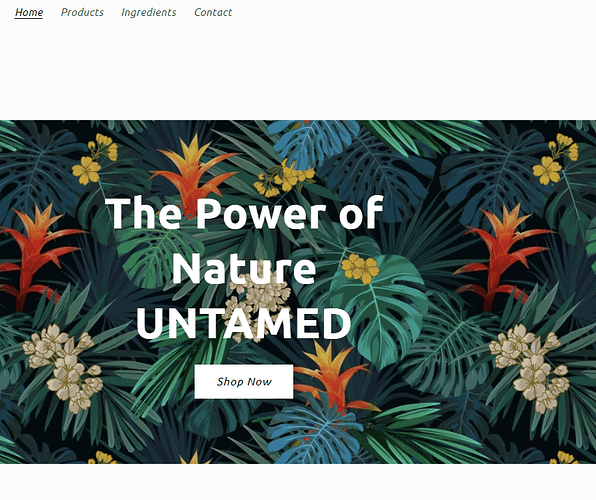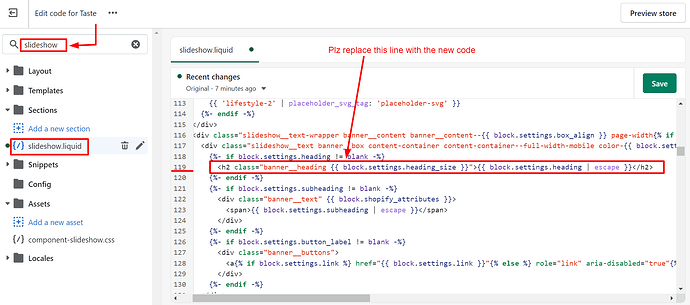I just want to change the font of the word UNTAMED. I have uploaded the .css font file, but I don’t know what code to use and where. Below is the picture of the layout and html. Any help is appreciated!
@untamedtallow This is not easy with Pure CSS, it will require the javascript to select a single word. Plz, send the store preview URL so I can try something to do this in CSS.
Hi @untamedtallow ,
Kindly share your store url, so that we can check and provide you the solution.
Thank you very much!
Thank you for your time!
Hi @untamedtallow ,
Have you successfully uploaded the font and want to use it to change this block?
Go to Assets > base.css and paste this at the bottom of the file:
.banner__heading {
font-family: 'font name' !important;
}
Hope it helps!
Hi, @untamedtallow I have developed a new code for you. please follow the steps carefully.
- Go to Online Store-> Theme->Edit code
- Asset-> slideshow.liquid → paste the below code at the location I mentioned in the screenshot of the file.
note: This code will only work on the First slide, any new slide you will add will just show the normal text that you will enter in the customizer. in case you want to change any word in the first slide heading please change it in the code. Changes made to the heading text in the customizer will not affect.
{%- if forloop.index == 1 -%}
## The Power of Nature UNTAMED
{%- else -%}
## {{ block.settings.heading | escape}}
{%- endif -%}
Before
After
Thank you so much! I uploaded the font with the file extension .css to the asset folder but it’s not appearing properly. Is there another step after uploading to create a font family?
Hi @untamedtallow , Uploading custom fonts sometimes create issues.
Please use the following guide to upload a custom font to Shopify.
How to upload a custom font in Shopify Easy way
If you are still not able to do this please just message me here, and I will help you in uploading the custom font.
It works! Thank you so much!