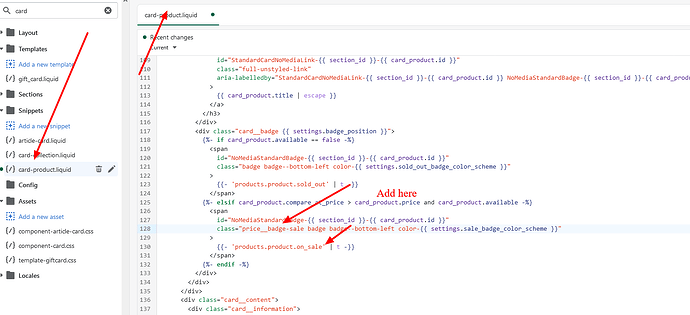Delucx
January 8, 2023, 11:06pm
1
Hi,
I’m trying to change the colour of a menu item in the Dawn Theme. It’s currently “New Year Sale 2023”. I would like to make this icon Red both on Mobile and desktop. I’ve got no coding experience whatsoever but gave a go looking on here but all of the solutions aren’t working! Would anyone be able to help!
The site is www.delucx.com
Thank you in advance!
EBOOST
January 8, 2023, 11:23pm
2
Hi @Delucx
May I suggest to update code these steps:
Go to Store Online-> theme → edit code
Assets/base.css
Add code below to bottom of file
.menu-drawer__navigation .menu-drawer__menu > li:nth-child(2) a,
.header__inline-menu .list-menu > li:nth-child(2) a{
color: red;
}
1 Like
Delucx
January 8, 2023, 11:26pm
3
That’s worked! Thank you so much for your help!
Delucx
January 20, 2023, 1:53pm
4
Hi There!
Thanks for your help, but this has now changed the colour of every other icon to red rather than just the sale icon. Is there a way to change it?
EBOOST
January 20, 2023, 2:59pm
5
Hi @Delucx
May I suggest to update code these steps:
Go to Store Online-> theme → edit code
Snippets/card-product.liquid
Search ‘on_sale’ after add a ‘price__badge-sale’ class. Remember add all anywhere that has ‘on_sale’
Go to Assets/base.css
Add code below to bottom of file
.price .price__badge-sale.badge{
color: red!important;
}