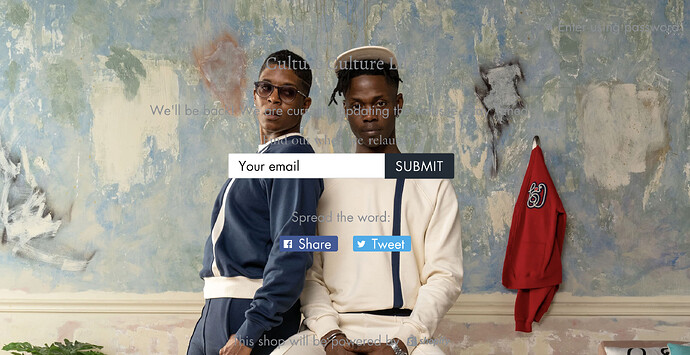Hi. I have the symmetry theme and need to change the font color on my password page. Any suggestions? I know how to get to the code page but I am stuck there.
Hi @only1pc10 ,
You don’t need to edit the code.
From your Shopify admin dashboard, click on “Online Store” and then “Themes”.
Find the theme that you want to edit and click on “Customize”.
In the toolbar, you select “Homepage” → “Others” → Choose “Password”.
Then you change color on options “Text color”