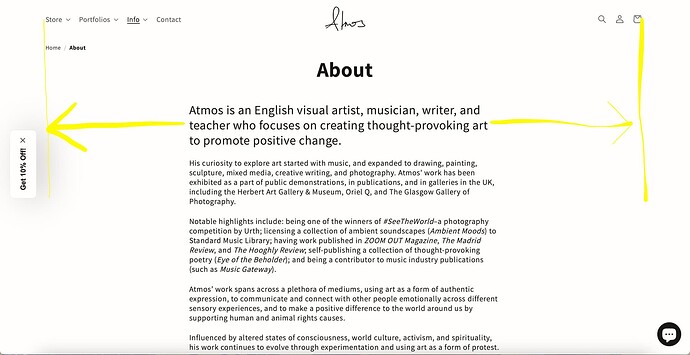Hi,
I would like to reduce the margin size for a rich text section so that the margins are the same as the elements in my header and on other pages.
How can I achieve this with code?
I have attached a screenshot for reference.
Please only share a solution if it won’t cause issues with another part of my website.
Thanks in advance!
1 Like
tim_1
October 22, 2025, 2:30am
2
I’d undo this rule:
.rich-text__wrapper {
...
margin:0; /* remove this line */
}
And then these – remove max-width lines altogether:
.rich-text__blocks {
/* max-width: 50rem; */
max-width: 130rem;
}
}
@media screen and (min-width: 990px) {
.rich-text__blocks {
/* max-width: 78rem; */
max-width: 130rem;
}
}
If you do this, width of text in rich text section will match the site width, which is up to 1600px with your current settings.
@atmos-art can you please share this page link?
This can be done via CSS. But I cannot give you here directly if without seeing the code of this page. The page URL here is required.
Hello @atmos-art ,
1. Go to Online Store → Theme → Edit code.
.section-rich-text .page-width {
padding-left: var(--padding-inline-sm);
padding-right: var(--padding-inline-sm);
}
@media screen and (min-width: 750px) {
.section-rich-text .page-width {
padding-left: var(--padding-inline-lg);
padding-right: var(--padding-inline-lg);
}
}
Thanks!
Hi, which code file can I find “.rich-text__wrapper {“ inside? Thanks