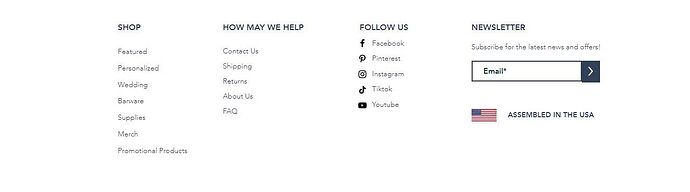Hi! I need some help on customizing some parts of the footer in the Dawn Theme. I want to try to add some text between the Newsletter heading and email box. Along with a small image of a flag and text on the bottom of the email column.
Like this:
Ideally, I would also like the social media icons to be next to the social media text links as well, but my primary concern is the furthest right column. Any help is appreciated!
The website is https://thirstyrhino.myshopify.com/
and password is skeipe
Thank you in advance!