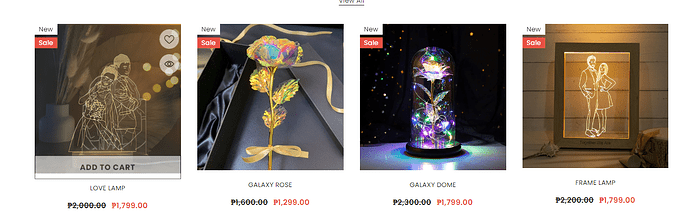Hi guys! So I’m trying to remove the vendor under product but I can’t seem to find it on settings. Can anyone help me remove it? Thanks I’m using Ella theme btw.
Topic summary
A user seeks to remove the vendor name displayed under products on their Shopify store using the Ella theme.
Solutions Provided:
-
CSS Method (Most Popular): Add
.card-vendor a {display: none;}to the theme’s CSS file (base.css, style.css, or theme.css). This solution was confirmed working by another user. -
JavaScript Alternative: Insert a
<style>block before</body>in theme.liquid to hide the vendor element. -
Theme Editor Toggle: Check the theme customizer under Themes > Edit theme > Collection page template > Product Grid for a built-in checkbox to show/hide vendor titles (available in Shopify 2.0 themes).
Status: The discussion appears resolved, with the CSS approach receiving positive confirmation. The theme editor method may be the simplest if available, though it’s unclear if the Ella theme supports this native toggle.
Hi @Kaymi ,
This is Anthony from Beae Landing Page Builder, and I’m happy to assist you today.
While I acknowledge that this issue falls short of the desired outcome, I have an idea that I believe might be of help:
- Go to Online Store → Theme → Edit code
- Open your theme.liquid file
- Paste below code before :
Best regards,
Anthony
Hi @Kaymi
Try this one.
- From your Shopify admin dashboard, click on “Online Store” and then “Themes”.
- Find the theme that you want to edit and click on “Actions” and then “Edit code”.
- In the “Assets” folder, click on “base.css, style.css or theme.css” file, depending on which file your theme uses to store its CSS styles. At the bottom of the file, add the following CSS code:
.card-vendor a {display: none;}
- And Save.
- Result:
Hi @Kaymi
This should be an easy toggle available within your theme editor. Sign into your online store and go to Themes > Edit theme, from there navigate to your collection page template. Using a 2.0 theme I was able to select “Product Grid” from the left hand column and had a checkbox to show or hide vendor titles (see screenshot below). Let me know if you are able to find the same option on your end.
add this in your custom css
.card-vendor a {
display: none;
}
this works 100%. so easy