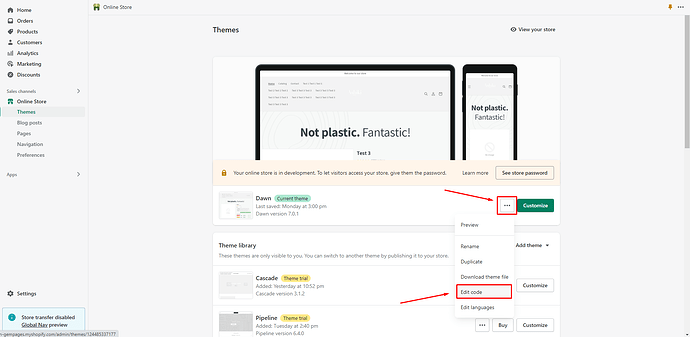Does anyone know an easy way to change the cart icon in Dawn Theme?
@Trending4ever Send me store url and pass.
Hello @Trending4ever
I would like to give you a solution to support you
- Go to Online Store → Theme → Edit code:
Search 2 file with key work: icon-cart
You open 2 files: snippet/icon-cart.liquid and snippet/icon-cart-empty.liquid
You can replace with corresponding svg icon:
Hope my solution can work and support you!
Kind & Best regards!
GemPages Support Team.
Thx a lot. It worked. ![]()
Excellent illustrations. Thx a mill ![]()
Hi @Trending4ever ,
Your kind words have just made my day ![]() .
.
So Glad
Great!!
Oh wow!!! I am just seeing this. Sorry for the late reply. I am so mixed up, my head is spinning right now. My store URL is https://www.bitcgifts.com. Also, please let me know if you see something that would make customers not want to buy. I seem to be getting plenty visitors, but no sales. This for any and all input or suggestions. I need to redirect my ATC button to stay on product page. HELP!!!
e screaming ![]()
Sorry, I am seeing this reply so late. Thx for the reply. I have forgotten what I asked. Sorry.
Awesome and thx