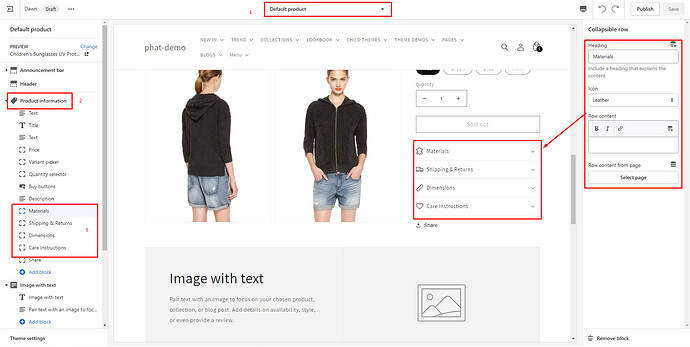Hi, I have recently set up up a shop on shopify using Dawn and I have many items in my shop. I have added my descriptions etc, but there are tabs that underneath that say, Materials, Shipping & Returns, dimensions and care instructions. I can not see anywhere how I can edit these? at the moment they show nothing and I’m stuck. Can anybody help with this please? Many Thanks Elizabeth Hannah. My shop is www.elizabethhannah.co.uk
go to the product page,
then product info,
and product description,
Add their.
Hi @Elizabeth87
-
From your Shopify admin, go to Products.
-
From the Products page, click Add product.
-
Enter a title for your product, along with additional details .
-
Click Save.
You can check out this guide: https://help.shopify.com/en/manual/products/add-update-products
Hi @Elizabeth87 ,
You can try follow the instruction below:
1. Go to Online Store → Theme → Customize.
2. Choose Default Product template on top dropdown
3. Select section Product Informations > Select block Tab to edit title and content
If you feel like my answer is helpful, please mark it as a SOLUTION. Let me know if you have any further questions.
First you will need to create Metafields inside each product, that will let you fill with the information you want for each product individually(Like Materials,Dimensions,shipping etc).
In your admin page go to Settings, then Metafields, Products, Add definition.
Give it a name, like “Material”, then hit Select content type, and choose Text (I think that’s what you are looking for), and select Multi-line text.
Hit Save.
Now, in your, admin page select Products, enter in any product, scroll down to the bottom, and you will see the Metafield you’ve created, now you can enter the information you want.
Now to have it displayed in the product page of your store, you will need to follow the next instructions:
Go to you admin page and in your active theme hit Customize, select Products, Default Product, in your Product Information hit Add block, select Collapsible tab, and in Tab content at your right, hit Insert dynamic source, select “Material”, hit insert and save.
Hope it works, it worked for me.
Thank you so much for your help
Hi @Niraj_singh ,
I want to fetch these (Like Materials, Shipping & Return and Care Instructions, etc) details using Shopify storefront API.
If you know how to do this or if any way is available, Please help or guide me.
Any recommendations for this?
Thanks in advance
Please can you help, unfortunately I can see the same default product page in the navigation panel?
please help at the moment potential customers are seeing an empty section with titles:
I must be able to edit this somewhere ?
Thank you. Ive been looking all over for this answer
Thank you very much, this helped a LOT! I have a different question now though, every screenshot or video that I ever see about shopify has settings on the left AND on the right of the screen, I only have settings on the left side and some features such as collapsable row settings don’t show up for me because i dont have that right side of screen menu. could you please advise on how to fix this?
Hi,
I have been trying to add product details as above^, and have followed the suggested steps.
However, these details are automatically applying to all products, whereas, I require unique descriptions for each individual product. Please advise how I fix this?