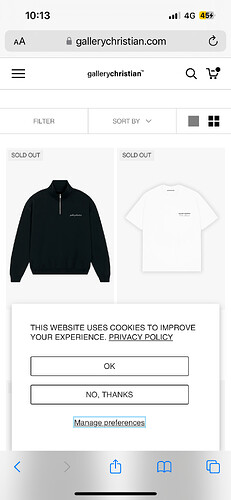Hello!
I used the Dawn theme before and recently switched to the Prestige theme. However, I’m facing an issue where both cookie consent pop-ups appear on my phone, and they persist on every page even after accepting. How can I remove the white pop-up from the Dawn theme, and is there a way to make them appear only on the home screen with the Prestige theme?
password is: Christianshop123