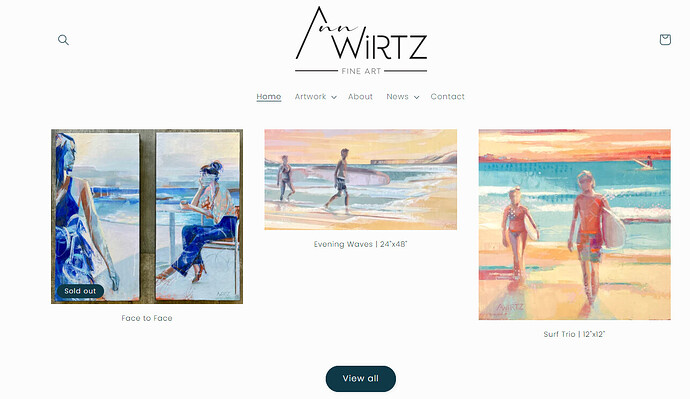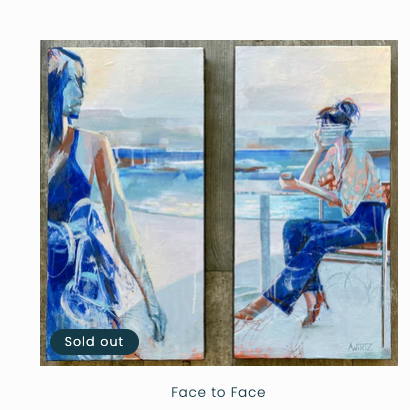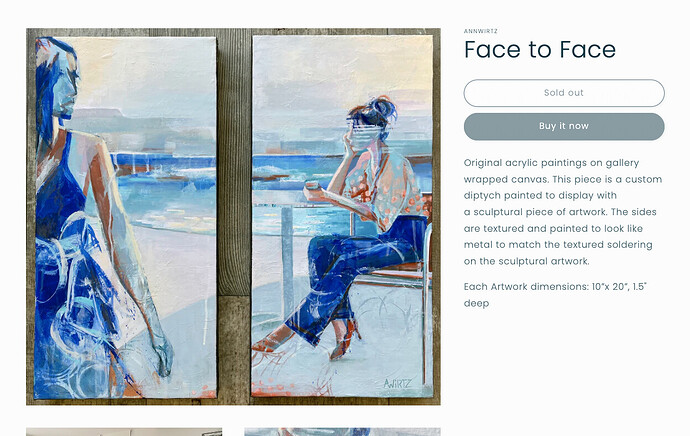Is there a way to remove the pricing from the home page images as well as other pages? I would like to have the customer see the price when they click on the item, not when viewing the pages.
Hello @awirtz ,
Can you give me your Store password so I can check it for you?
Kind & Best regards,
GemPages Support Team
Hi @awirtz ,
Can you share your store url
Hi @awirtz ,
This is Richard from PageFly - Landing page builder, I’d like to suggest this idea:
Step 1: Go to Online Store->Theme->Edit code
Step 2: Asset->/component-card.css->paste below code at the bottom of the file:
.card-wrapper .card-information .price {
display: none !important;
}
I hope it would help you
Best regards,
Richard | PageFly
Hello,
Thank you for your quick response. My url is annwirtz.com and the password is meramu. I appreciate any help you can pass along.
Thank you,
Ann
Thank you. I will try this out.
Hello,
Thank you for your quick response. My url is annwirtz.com and the password is meramu. I appreciate any help you can pass along.
Thank you,
Ann
Hi @awirtz ,
Please try using my code:
Step 1: Go to Online Store->Theme->Edit code
Step 2: Asset->/component-card.css->paste below code at the bottom of the file:
.card-wrapper .card-information .price {
display: none !important;
}
I hope it would help you
Best regards,
Richard | PageFly
Thank you for the help, the code worked for what I needed.
Hello. Do you know how I can get the item to say “SOLD” and not “SOLD OUT”? See first image. I would also like it to just say “SOLD” when you actually click on the product and remove the inactive button “Buy it now”. Can that be altered in the code as well? My url is annwirtz.com and the password is meramu. I appreciate any help you can pass along.
Thank you,
Ann
Hi @awirtz ,
Online Store > Themes > Edit Default theme content
Now Search for sold out and change the text you want and click on save.