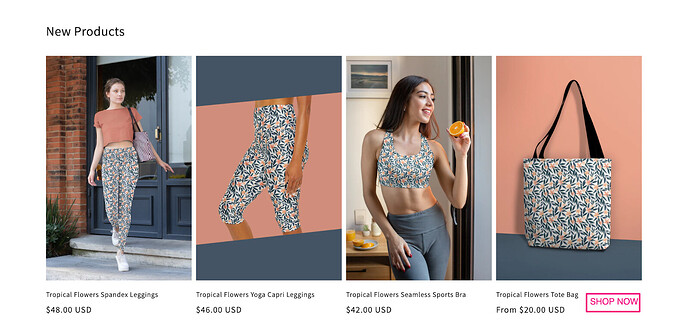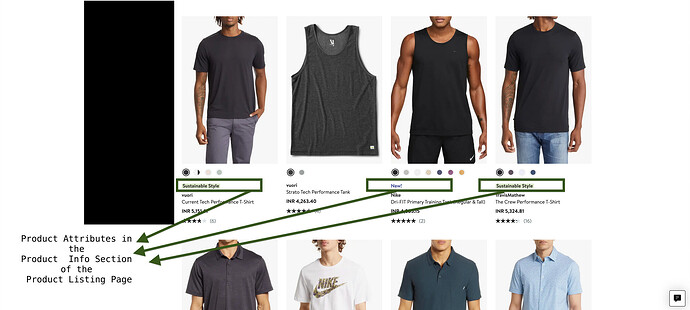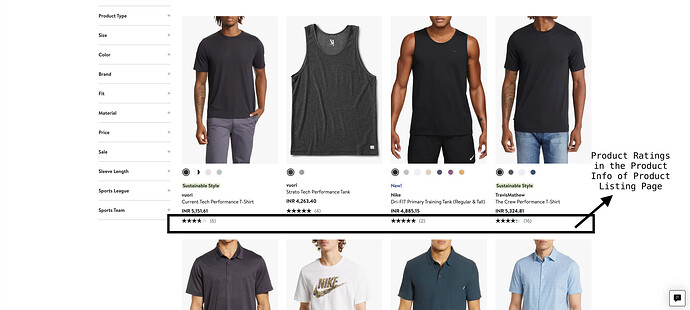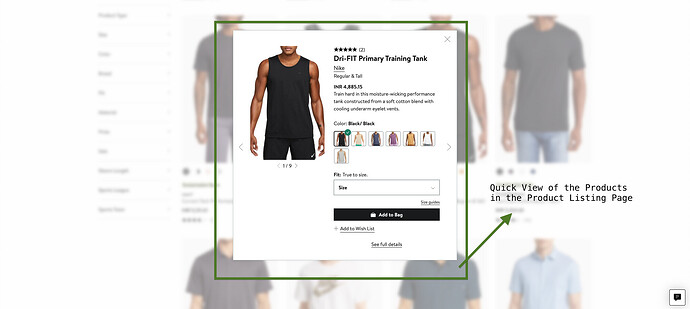Hey @Anyawheeler ,
This is siva gowtham reddy kona from Review My E-Commerce, where we do detailed reviews of shopify stores and e-commerce stores.
Here is the brief review of your store
Homepage Review
Visually Represent 91% - 100% of Categories on the Homepage (Aim for 31% - 40% at least).
In your online store, on the navigation header of the homepage, there are more than 4 different categories of products available, such as Leggings, Sports Bras, Tops, and Bags. However, these categories are not visually represented on the homepage, making it difficult for consumers to understand what types of products they can find in each category. To improve this, try visually representing at least 31% - 40% of the categories. Since your store only has 4 categories, you can visually represent all of them on the homepage.
To give you an example, you can take a look at Adidas’ website where they have visually showcased the different product categories on their homepage.

Provide “Thematic or Guided” browsing on the Homepage
On the homepage of the store, it would be beneficial to categorize the products into different themes, such as Abstract Patterns, Flower Patterns, or Plain Designs. This segregation will allow site visitors to navigate through the products more easily and understand what kind of designs they can expect within each theme. By doing this, it will be simpler for site visitors to make decisions about their purchases.
To give you an example, you can take a look at Nordstrom website where they have provided “Thematic or Guided” browsing of Products on the Home Page like Vacation Dresses, Summer Sandals and Everyday Sneakers.
Provide Semantic Sections with Header on Footer
The footer of your store currently lacks links to the categories or sections that are present in the header. It would be beneficial to provide semantic categories in the footer that mirror the ones in the header. This will enable easy navigation for visitors, allowing them to access different sections of the website conveniently.
To give you an example, you can take a look at Awaytravel website where they have provided semantic sections or the same sections of Header on the Footer.
Header
Footer
Product Listing Page Review
Provide Product Attributes on the Product Listing Page’s Product Info
Make an effort to include product attributes in the product information on the product listing page. This will help site visitors understand key details about the product without having to visit the individual product page. By providing these attributes upfront, it will be easier for visitors to get a clear understanding of the product’s important elements.
To give you an example, you can take a look at Nordstrom website where they have provided the Product Attributes in the Product Info Section of the Product Listing Page.
Add Product Ratings to the Product Info section of the Product Listing Page or a Disclaimer of Zero Ratings if no ratings are available.
Make an effort to display product ratings in the product information section of the product listing page. This way, site visitors can easily see the average ratings of each product without having to visit the individual product detail page. In the event that no ratings are available for a product, include a disclaimer indicating zero ratings. This will provide transparency to users and set their expectations accordingly.
To give you an example, you can take a look at Nordstrom website where they have provided the Product Ratings in the Product Info Section of the Product Listing Page.
Provide a Quick View of the Product
Make an effort to incorporate a Quick View feature on the product listing page. This will allow visitors to conveniently examine the product in detail without having to navigate to the individual product detail page. By providing this quick glimpse, you can help reduce the time it takes for visitors to make a decision about the product.
To give you an example, you can take a look at Nordstrom website where they have provided a Quick View of the Products in the Product Listing Page.
Product Detail Page Review
Provide FAQs or Q&As on the Product Detail Page
Consider including Frequently Asked Questions (FAQs) or a section for Questions and Answers (Q&A) on the product detail page. This will make it easier for site visitors to access additional information about the product, particularly if they have common questions or inquiries. By providing these FAQs or Q&As, you can address potential concerns and help visitors gain a better understanding of the product.
To give you an example, you can take a look at Colehaan website where they have provided Q&As and FAQs about the Product on the Product Detail Page.