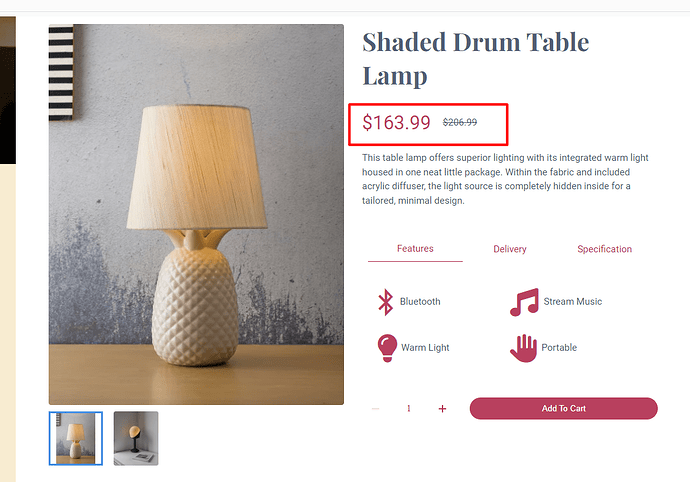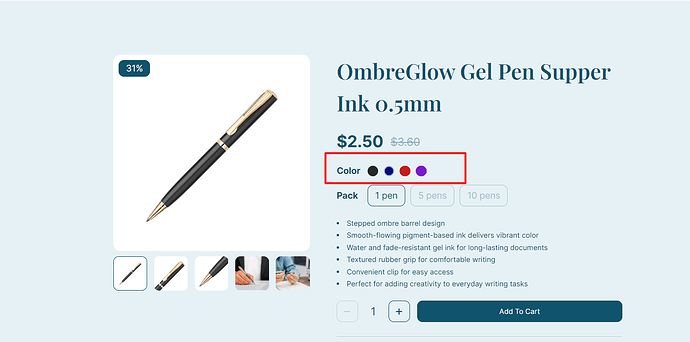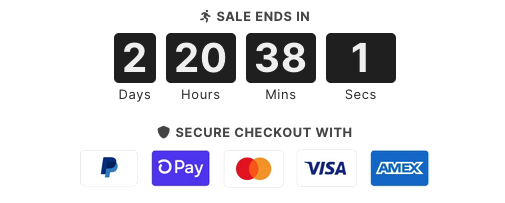Hi @zomex
Thanks for reaching out to the community. This is MooseDesk - All-in-one Shopify Ticketing System App.
Firstly, I want to applaud your hard work in making your store beautiful and inviting. Your detailed layout and curated products create an authentic and visually pleasing atmosphere.
However, there is still room for improvement. Given MooseDesk’s industry experience, here are some recommendations to improve your product page performance.
- Displaying the Price More Noticeably: When the price is prominently displayed, customers can quickly assess whether the product fits within their budget and make purchasing decisions more efficiently. Here are some strategies you should follow to change your current displayed price:
- Large Font Size and Bold Formatting: Increase the font size of the price and use bold formatting to make it stand out from other text on the page. This draws immediate attention to the price and ensures that visitors can easily see it.
- Contrasting Colors: Use contrasting colors for the price compared to the background and surrounding elements. For example, if the background is light, use a dark color for the price.
Here’s a good example for your reference:
2. Using Swatches as the Selector for Color Variations:
I recommend using swatches to display and select color variations. Ensure the main product image changes to the selected color, and consider providing a preview of the color swatch being hovered. This enhances the shopping experience by providing a more intuitive way to explore product options. Take a look at this example below:
3. Customize Your Customer Review Section:
Your current customer reviews section appears a bit messy. Consider rearranging it to improve visual appeal. One suggestion is to compress them into a slideshow to optimize space, avoid long scrolling, and improve overall page performance. Take a look at this example below:
4. Displaying Related Products to Promote Upselling and Cross-Selling Opportunities:
A good recommendation for you is showcase related products that complement the item a customer is viewing, you can encourage them to purchase additional or relevant items based on their interests.
5. Adding a Countdown Timer: I recommend adding a countdown timer to create a sense of urgency by indicating that the offer or availability of the product is limited. This encourages customers to act promptly to avoid missing out. Here’s a good example to follow:
All and all, I love your store and believe it is really great. Hope my ideas can make it even better.
If this is helpful for you, please let me know by giving me a ‘LIKE’. If your question is answered, please mark this as 'SOLUTION’.
Thank you,
MooseDesk - MooseDesk - Customer Support Helpdesk/FAQ App.