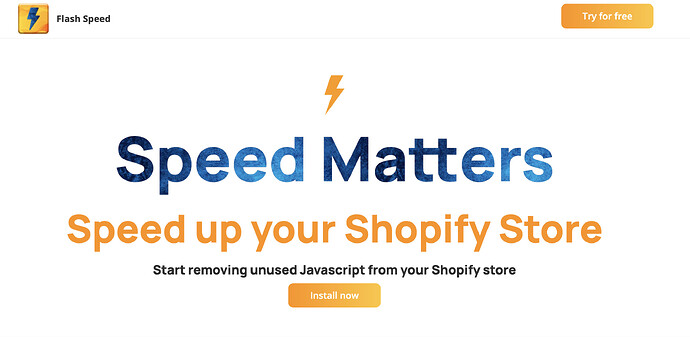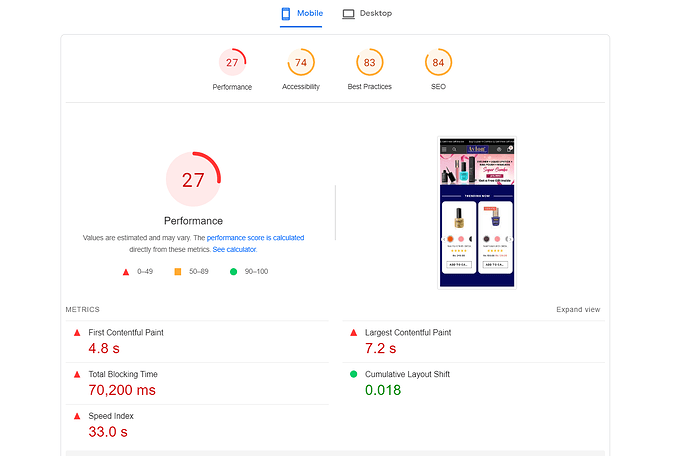Hey Everyone I want to increase my Store Speed how can i do that please help me it’s to much slow showing on Google analytics also it loading time is too much www.avloninternational.com
There is a math post on this on our blog. There are absolute basics such as photos in the right extension. I recommend finding a post about the basics of seo.
Hey there,
- Remove the videos on top of homepage all together. Videos on top of the page (Above the fold) kill your page speed. If you really want to have videos, you must optimize the size of the videos and lazyload them.
- Your images are very large. For example https://cdn.shopify.com/s/files/1/0639/0648/0370/products/133a-Copy_1880x.jpg?v=1676317755 is 1880px x 1880px . But you are rendering it in a tiny 340px x 340px box. You need to scale down the size of those images. 1880 is huge and kills your page speed.
- There are couple of articles that help you improve your page speed:
Thank you
Hi @Alokkd152
We’re BSS Commerce - Shopify Partners & Experts providing Shopify apps and Store Development on Shopify & Shopify Plus.
We saw that you need to increase my Store Speed. It’s what we can help with an optimal solution. If you need help from our expert, kindly share your request with us via Shopify experts.
We will check it and give you a detailed solution. We’re looking forward to working with you.
Hi @Alokkd152 ,
Thank you for reaching out!
Improving the speed of a Shopify website is essential for providing a better user experience and increasing conversions. Here are some ways and examples on how to improve Shopify website speed:
- Optimize Images: Large images can slow down your website. You can optimize images by compressing them without losing quality. You can use image optimization apps like Crush.pics or Image Optimizer.
- Minimize Apps: Apps can add functionality to your website, but they can also slow it down. Only use the apps that you need and remove any that are not necessary.
- Reduce use of videos: Video files are much larger than images and take longer to load. Videos can also share colourful details about your product that can’t be translated into image. If you sell a product that many need demonstration, it is okay to keep the videos, even if they result in slightly slower load times. However, always consider if all your video content necessary.
- Optimize Code: Minimize your code by removing unnecessary characters, whitespace, and comments. You can use code optimization tools like this Inspector for Chrome.
By implementing these methods, you can improve the speed of your Shopify website and provide a better user experience for your customers. As for some other options, you can learn more about the factors you can and can’t control using our guide: Improving your online store speed.
By the way, your site looks great overall. How are things going with other aspects of your business? Are you happy with your sales and marketing strategy? If you’re looking for the next steps to grow your business further, you might be interested in our video courses on Shopify Learn! This is a free resource for you to learn about anything from marketing to store design. I highly recommend taking advantage of this as you’ll find many tips and strategies from experts in different fields.
Hi @Alokkd152 I can recommend working on your pagespeed by removing unused Javascript. This can be done with an app like https://www.flash-speed.com/ or manually by adjusting (async, deferring Javascript) your liquid files.
To install the app, visit https://apps.shopify.com/pagespeed-javascript or look for an alternative in the app store ![]() Hope I could help
Hope I could help
Hey @Alokkd152
As I have checked your website page speed score it’s clearly visible that your website has slow speed issue.
As it is clearly visible that your website has core web vitals issues and you have to optimized them to get a fast loading website. For optimizing them there are tons of things you have to do manually and if you don’t have that much technical knowledge than it is better to rely on a tool. I personally recommend you Website Speedy Tool. It is easy and one time setup tool that can fix your core web vitals issues and help to increase your website loading time significantly.
Here’s how you can do it:
- Visit the Website Speedy website at https://websitespeedy.com/ and sign up for an account.
- Connect your Shopify store to the Website Speedy tool.
- Website Speedy provides automated tools and integrations to simplify the optimization process.
- Monitor your store’s speed performance and receive real-time insights on the improvements made.
I hope this information helpful for you. If you need any further suggestions than you can ping me.