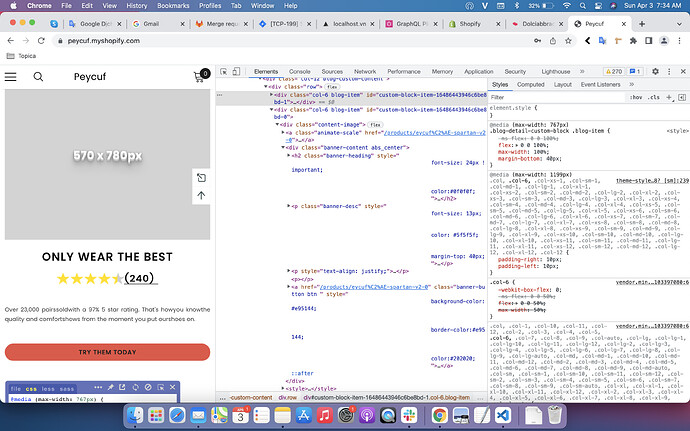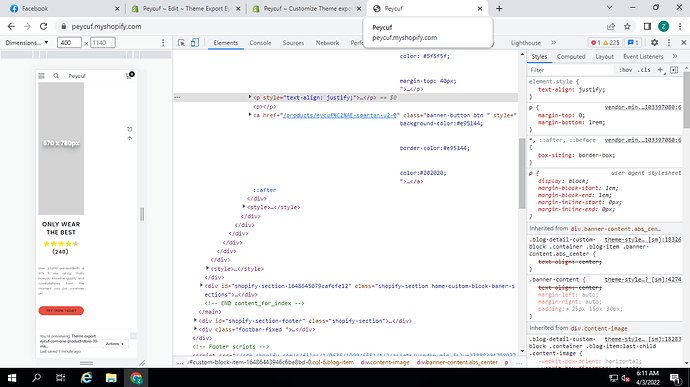Hello. I add to my home page “image with text” Section.
I want display 1 image left text right and 1 image right text left.
It is display very pretty dekspot version. But when i click mobile version it is very ugly display. I want show my mobile version automatic image top and text bottom from image. I open “text with image.liquid” but i do not know which code i edit it display dekspot version left right and mobile version top bottom. I use premium thema i do not want change my total thema. Anyone can help me?
?