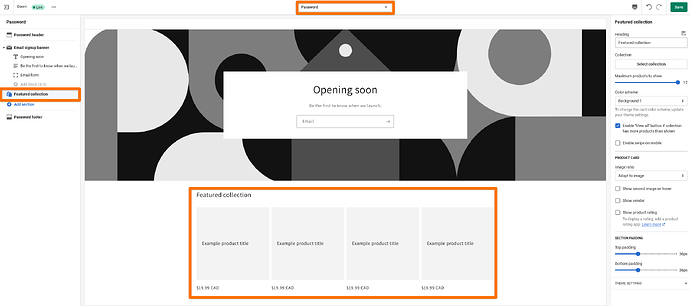How do I open my shop for my customers to see before I have my grand opening. I don’t want them to be able to place orders yet but just preview my products.
Hi,
maybe the Test Mode will help you to do what you need.
How to enable the test mode can be seen here: https://help.shopify.com/en/manual/intro-to-shopify/initial-setup/setup-prepare-for-launch
Hi there @PiscesPythoness
I can take a look into this with you! To start, I have a few questions so that I can provide the best advice for the situation.
- Can you tell me a bit more about how you’d like this preview to look? Do you want customers to only see your products or would it be ok for them to see your entire website?
- What theme are you currently using for your website?
- Which payment gateway are you using to accept payments?
My initial suggestion would be to add a password page to your website. This will let customers know that your website has not fully launched. If you give your customers the password to your website, they will be able to get past this password page and view your website in its current state (including the products you’ve added). You can read more about using a password page here.
To prevent orders from coming in I would recommend adding a note to your password page and an announcement banner to your website explaining that you are not accepting orders yet. We have a guide on how to add an announcement banner here if you’d like more information on how to do this. To prevent orders I would also consider removing any shipping zones or rates set up in your shipping settings. If your products require shipping and there are no rates for customers to select, this would prevent them from being able to make a purchase.
You may also be able to put your payment gateway in test mode to prevent real transactions. For example, if you are using Shopify Payments as your payment gateway and put it into test mode, only valid test credit card numbers will be accepted. Real credit card numbers will not be accepted. You can read more about Shopify Payments test mode on this page here.
Please let me know if you have any additional questions. I look forward to your reply!
I am wondering if there is a way to take the password off and just have the site to preview. I am wanting my customers to see the products I have to see but not buy if I could take the password untili have my grand opening that would be great. But I’d there isn’ta way to have customers preview the products that would be fine too. I just have been having people asking to see products before my grand opening Ave was wondering if there is a way to get around it.
You can remove your password page following these steps here. However, you can only remove your password page if you are on a paid plan (once your free trial ends).
Steps to remove password protection from your online store:
-
From your Shopify admin, go to Online Store > Preferences.
-
Go to the Password protection area.
-
Uncheck Enable password.
-
Click Save.
That being said, if you are still in your free trial you can add a preview of your products to your password page. To do this I’d recommend using an Online Store 2.0 theme and customizing your password page in your Theme Editor. I’ve included an example of what this might look like below.
You can find a list of free Online Store 2.0 themes on this page here. Once you know which theme you want to use you can edit your password page following these steps. To include a preview of your products you will want to add a Featured collection section using the sections and blocks available in your theme editor. More information on using sections and blocks in your theme editor can be found on this page.
I’m happy to help if you have any other questions.