Hey,
Need help removing the links from the items in cart - make them non clickable so they don’t direct to product page which is out of content of our site. How can I achieve that please?
Hi @tkoutss1
Do you like to remove the product links? Would you mind to share your store URL? Thanks!
Hey, basically make the items in cart non clickable. Currently they take you to the product page which is out of content of the site and we don’t want that.
Store URL: https://voltycharge.com/
Based on sense theme if that helps ![]()
Thanks for the info, check this one.
From your Shopify admin dashboard, click on “Online Store” and then “Themes”.
Find the theme that you want to edit and click on “Actions” and then “Edit code”.
In the “Assets” folder, click on “upcart-stylesheet.css” file, depending on which file your theme uses to store its CSS styles. At the bottom of the file, add the following CSS code:
.styles_ProductRow__productTitle__gcycG a, .styles_PreviewCarousel__itemTitle__K5F3o a {
cursor: none;
}
And Save.
The result for this one, is the link wont be clickable. Or the product title.
Please don’t forget to Like and Mark Solution to the post that helped you. Thanks!
Hey, tried that and it just makes the mouse icon disappear when you hover over it but still clickable. Shopify support suggested to go into cart liquid and remove the links from somewhere if that helps you?
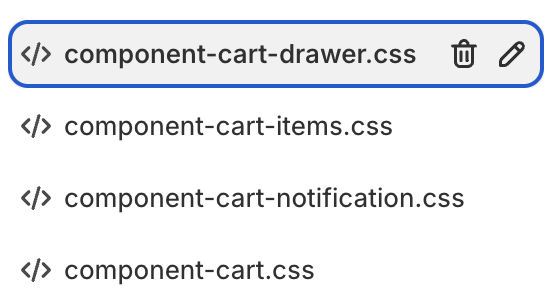
Hey @tkoutss1 ,
Go to your theme’s “Edit Code” Option, then in the search bar type “theme.liquid”
Below the tag “” tag paste the following. Screenshot attached for reference.
Screenshot is for reference only, the correct code to paste is the one shown above.

