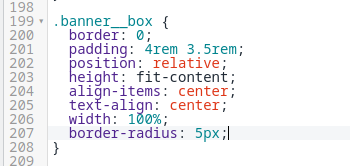Hi, I have this website and the image banner with the box that holds the text “The heat is here.” and the button. I want to make this box round but I can not find the place in the code where I can edit it with border-radius. I am using Dawn theme. Any help would be appreciated. My website is heatflags.com and the password is tweert.