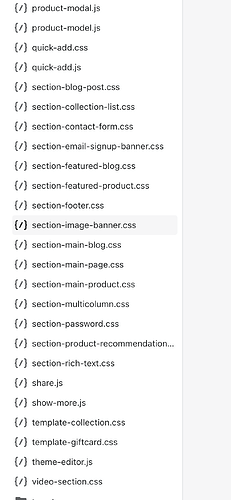I have been trying to make some changes to
theme.
First I want the banner image to look bigger on mobile I added some code that I find here in the community but is not working.
the dawn theme.
First I want the banner image to look bigger on mobile I added some code that I find here in the community but is not working.
Second I want the header text to be bigger. When I change that I see that the footer also changes.
I haven’t published the store yet if you need more examples please ask
also is it possible to have a banner slideshow because I want two or more images in the banner
1 Like
Plz send the store preview URL so we can look into it, also if you can handle code, I will send you the code for slideshow which you can add into your theme.
Hi, @moise75
You can try this code
Go to Online Store-> Theme->Edit code
Asset-> theme.scss.css ->paste the below code at the bottom of the file.
for the banner, you can change value of height from 500 to any you want
@media screen and (max-width: 768px)
#flexslider--slider .slides__image, #flexslider--slider .slides svg {
height: 500px !important;
}
for the header menu
.site-header .site-nav__link{
font-size:24px !important;
}
I can’t find theme under Asset there’s only theme-editor and base
paste at the bottom of base.css
moise75
August 12, 2022, 12:43pm
13
nothing worked I put the code in the header.liquid and nothing work
paste at the bottom of this file
on which theme you applied this code, the link that you provided to me, does not have that code, plz reshare the URL of the theme that you are editing
https://www.faithloveafrica.com/?_ab=0&_fd=0&_sc=1
right here is the update
The header in mobile doesn’t change and also the title at the footer is still big
is this the theme that you are making changes?
https://www.faithloveafrica.com/
no, I haven’t published it yet. But I can if that can be helpful to you