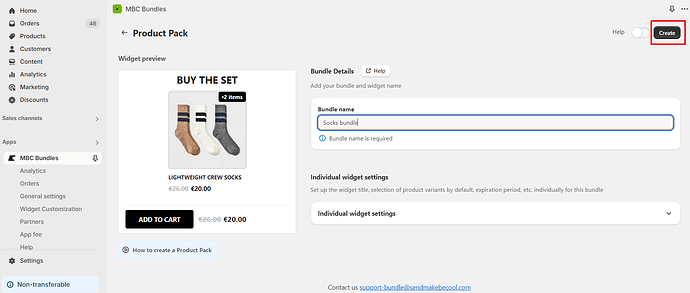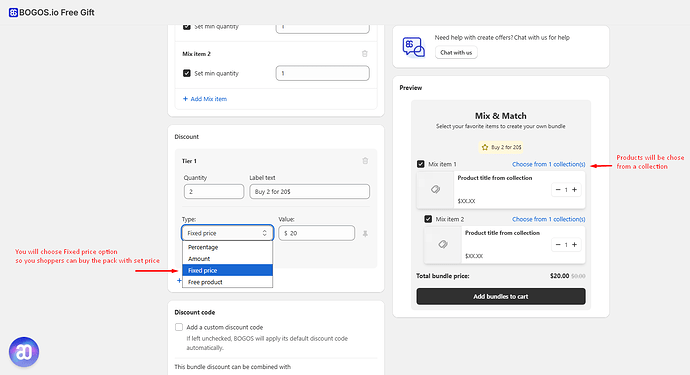Hey! I’ve worked on setting up fixed-price bundle deals like this before, and one of the challenges was finding a setup that allowed enough flexibility for this kind of pricing. From my experience, having an app that supports custom pricing rules and lets you define fixed-price bundles can make a big difference, especially when you’re running promotions where the total cost needs to stay consistent regardless of the product combination.
For example, I used MBC Bundles to create bundles with specific pricing. It provided a few different display options, like showing the bundle as a separate product or as a widget on the product page.
Here’s a breakdown of how I set it up:
- Create a Bundle:
In your Shopify dashboard, open the MBC Bundles app. Click on the Create Bundle button in the top-right corner of the screen
- Select Bundle Type:
Choose the appropriate bundle type based on your promotion. For example, you could choose Mix & Match, Buy X Get Y, or Product Pack depending on your needs
- Configure Bundle Display:
You can display your bundle as a Product or a Widget. The Product option makes it appear as a regular Shopify product, while the Widget option shows it on product pages
Choose the one that fits your store layout
- Add Products:
In the bundle creation flow, click Add Products to select the items that will be part of the bundle. You can also specify the quantity and other related settings
- Set Pricing Rules:
After adding the products, move to the discount setup section. You can choose between a Sale Price, a Fixed Discount, or a percentage discount for the bundle. For example, set a fixed price of $20 for a “Buy 2 for $20” deal
- Review and Finalize:
Once you’ve configured the products and pricing, preview your bundle and give it a name. Then click Create to finalize and publish the bundle in your store
Hope this helps!