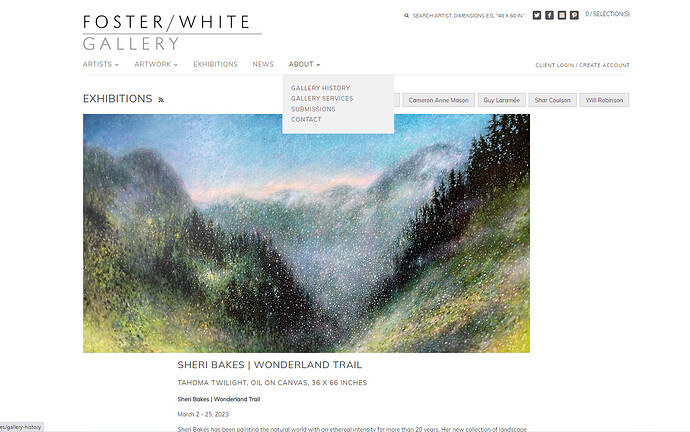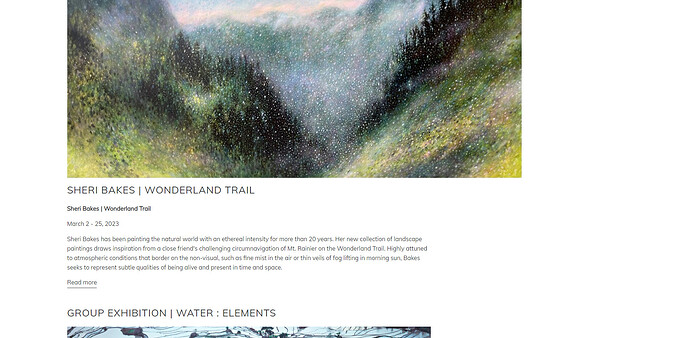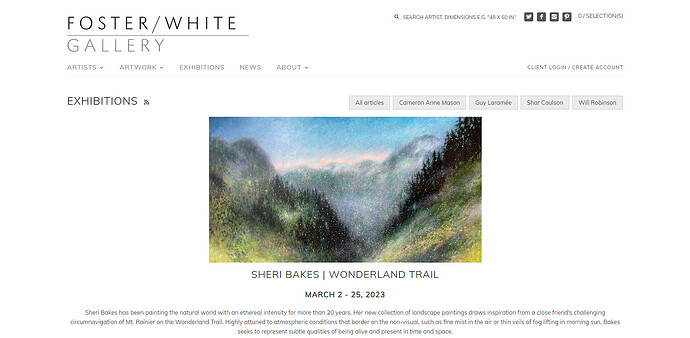Hi there!
I am trying to make a blog page with an excerpt showing only a brief summary of the article and an image. However, the image and text of the excerpt are misaligned. Any advice on how to fix this? I have tried to correct this issue by using the ‘right’ ‘center’ and ‘left’ adjustments, but nothing seems to actually affect the image.
here is a screenshot of the issue and html for the excerpt
@FWGallery
Hello,
Please give me the blog page URL for finding the issue.
@FWGallery
please add the given code above in theme.liquid
online store >> edit code >> theme.liquid
.template-blog .article .reading-column {
margin-left: unset;
}
after applying the code look like this
I hope it will help you. 
works perfectly! thank you so much!
1 Like
Out of curiosity, do you know how to change the code so that the images and text are aligned in the center?
Yes! but with similar parameters to the blog post once its clicked on.
----> https://fosterwhite.com/blogs/exhibitions/sheri-bakes-wonderland-trail
Paste the given code above the in theme.liquid
.template-article .reading-column{
text-align: center!important;
}
Thank you! I think we are almost there
I was actually hoping to align everything on this page → https://fosterwhite.com/blogs/exhibitions
so that the text is still in the center and the image is justified over the text