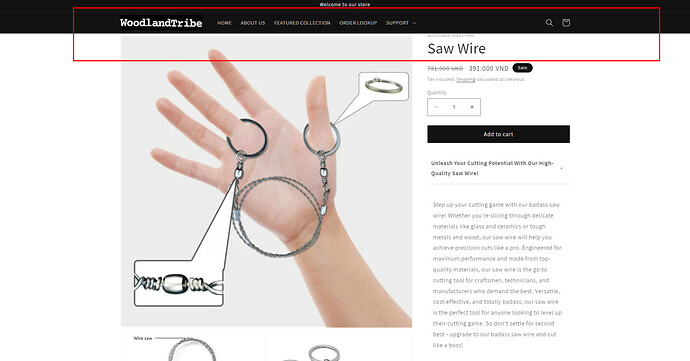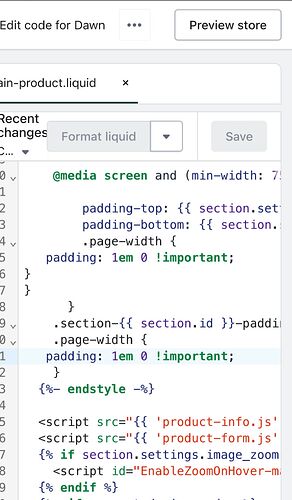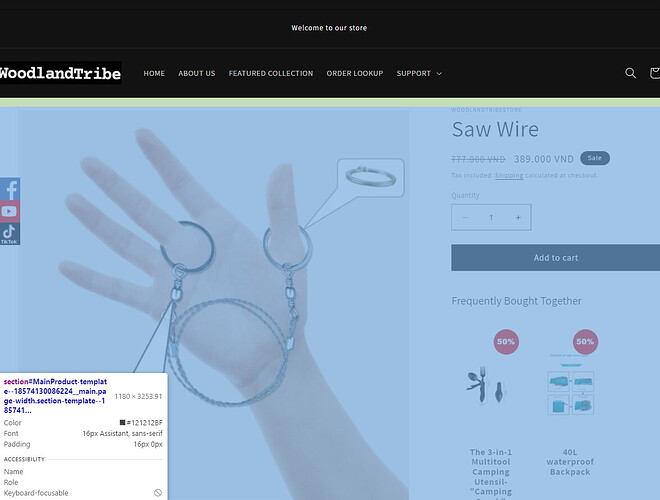Hello
I am a Store owner and i have one problem with my Shopify Theme Settings.
Someone noticed that my store has green margins on the main section of the Product Page that i cant get rid of.I have heard it has something to do with the theme.liquid file. Does someone knows how to remove the green margins?
Hi @Woodlandtribe
Can you kindly share your store link (with the password, if any) with us? We will check it and suggest you a solution if possible
Hi @Woodlandtribe , you can follow this suggestion:
Go to Theme=> Customize=> Edit code => main-product.liquid. Then add this code as shown in the image:
.page-width {
padding: 0 !important;
}
Result:
Hope this suggestion can help you.
Thank you very much for your help. Can you maybe confirm to me if the margins are gone?.. for some reason i dont see it
Because someone told be about it, i never actually notice them..
You have changed the padding, not the margin.
The resulting image looks like the margin disappear. To solve it, just reduce the top padding to make it more “natural”.
.page-width {
padding: 1em 0 !important;
}
Is the implementation of the code in the right place ?
No. The “section” and “page-width” must be at the same level.
You should move the additional code as shown in the image below.
Hello, I moved the code in the right place, would you please tell me if the margins are gone? Thank you in advance for your time and help
Sorry but I’ve checked and the margins are still there.
If you paste the code in the right place, the margins are gone.