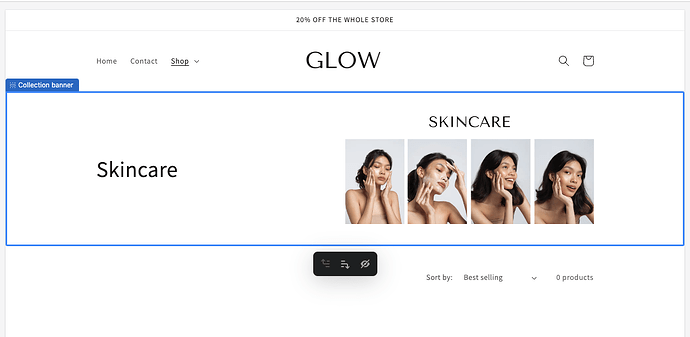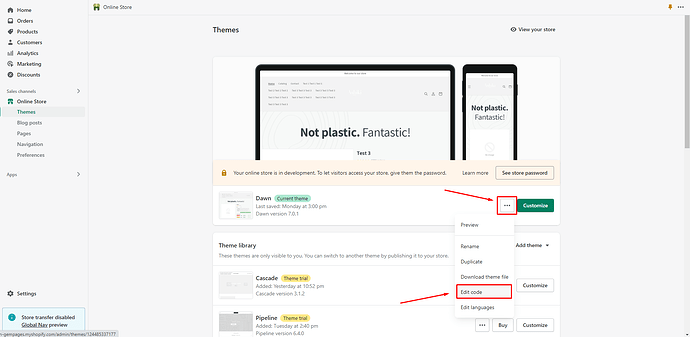I am trying to place the banner in the middle and remove the banner heading using the DAWN theme, does anyone have a solution for this?
Hi there,
Can you share your website link, and the password in case its password protected?
Cheers!
Gabriel
Hi,
Please use “Image banner” instead of “Image with text” section.
You are currently using Image with text section.
If you use “Image banner” section, the image will be centered without “Skincare” text.
From image banner, remove text block & button block. (You can delete them at the very bottom of each block.)
Hope it helps.
Thanks.
Hello @Onlinetrap
Could you please share your store URL or the page link ( with a pass if your store password is enabled ). I think I can give you the right solution
Sure! Thanks ![]()
https://onlinetrap-minimalist.myshopify.com/
Pass: onlinetraphouse
Hi! Thanks a lot for your reply
Its a collection banner, if I add another section that was not there by default it will reflect on all the other collections as well… I am also trying to add different banners to each collection, that’s why I add them from the back end.
I would either be able to remove the heading to add in my own banner if the banner can be placed in the middle or just add the heading to the middle at least. It does not look good when its on the side like it is now.
Hello @Onlinetrap
It’s GemPages support team and glad to support you today.
I would like to give you a solution to support you:
- Go to Online Store → Theme → Edit code:
-
Open your theme.liquid theme file
-
Paste the below code before :
Result:
Hope my solution can work and support you!
Kind & Best regards!
GemPages Support Team.
Hello @Onlinetrap
I would like to give you a solution to support you:
- Go to Online Store-> Theme-> Edit code
- Open your theme.liquid theme file
- Paste the below code before :
<style>
.collection-hero__text-wrapper {
display: none;
}
.collection-hero__image-container.media.gradient {
margin-left: 0px !important;
}
@media screen and (min-width: 750px){
.collection-hero__image-container {
min-height: 40rem;
}
}
</style>