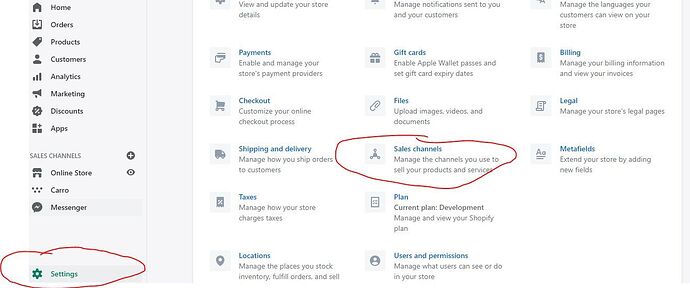Hi. Can someone tell me how to get rid of the Messenger that comes up in Shopify? Rather than helping people it is hard to move around it. I can’t take a photo of it because I have a jpeg not the docs allowed here. But if you go to my website leapforartnc.com you will see it.
Thanks.
I so appreciate all of you.