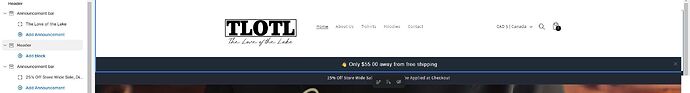I added a free shipping discount through the shopify discounts section on the Dawn theme. I wanted to remove the free shipping discount so I deactivated the discount. The free shipping announcement was and is still displaying on my header. I can’t find where to take the free shipping message away. The discount is now deleted and is not honored in the customers cart. Any help is appreciated.
Topic summary
A Shopify store owner using the Dawn theme encountered a persistent free shipping announcement in their header that remained visible even after deactivating the associated discount in Shopify’s discount section.
Initial troubleshooting:
- First suggestion was to check the Theme Editor’s Header section for announcement bars and delete the relevant one using the trash icon in the left sidebar
- User confirmed having only two announcement bars (welcome message and 25% discount), with the free shipping message appearing elsewhere
Resolution:
- The issue was resolved when the original poster discovered the free shipping message was embedded via a third-party app, not through the theme’s announcement bar settings
- The specific app name was not disclosed in the thread
Ongoing questions:
- Multiple users experiencing the same issue have asked which app caused the problem and how to modify the embedded data in the header, but these questions remain unanswered
Hi @TLOTL ,
Thanks for reaching out!
From your screenshot it seems like you have two announcement bars enabled and visible in the Header area. Those are visible on the left-hand sidebar of your Theme Editor as shown below. Top bar is the free shipping message and last one is the one related to the 25% discount.
If you want to delete the one with free shipping make sure to click on the first Announcement bar on the left-hand sidebar and then click a little bin icon next to it. Let me know if that helps.
I took a new screenshot and expanded the announcement bars. One is for the welcome message and the other is for the 25% off. The free shipping seems to be embedded in the header.
Thanks for your reply Iris, I figured it out. It was embedded via an app but I still really appreciate your reply. Thank you.
Hi @TLOTL ,
I appreciate you getting back to me and sharing the cause of the issue. It’s great to hear that the problem has been identified and resolved! Also, happy to know that you’re satisfied with the resolution and that everything is back on track.
Having a functional website is crucial for your business, especially during busy times like Black Friday/Cyber Monday (BFCM). Now you can focus on maximizing your sales and providing a seamless shopping experience for your customers. This comprehensive checklist covers everything you need to do before, during, and after BFCM to maximize your sales and ensure a successful campaign.
If there’s anything else I can assist you with or if you have any further questions, let me know.
Which app did you find caused the issue?
Which app was it?
How did you solve this problem? I’m having the same problem. I cannot see or change the data embedded in the header.
Which app? I am having the same issue.