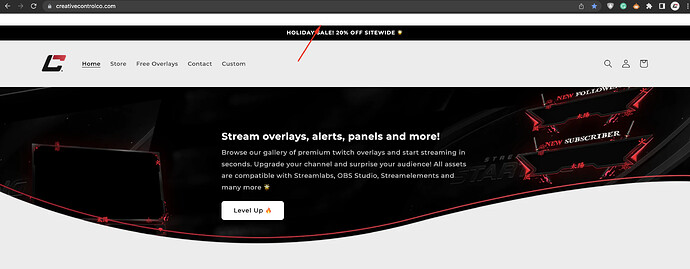Hello! Attached above is a print screen of my problem. There’s this white bar on top of my Shopify store’s page and I can’t get It removed. Can anyone please help? Thank you!
Please open your theme.liquid file and search for the
tag. Due to this BR tag, the white space is displayed on the top of the website.
If you don’t find the br tag in the theme file then open your base.css from the assets folder and add the below line of code at the end of it.
body > br{
display:none;
}
1 Like
It worked! Thank you so much!