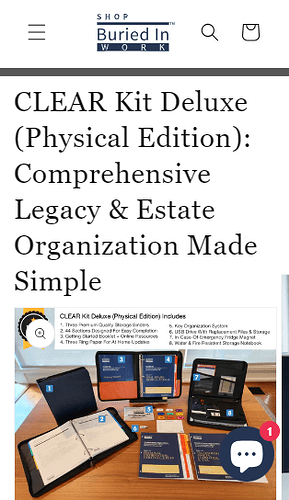How can I reposition the product title above product image on mobile view in Dawn theme?
provide the link of your store
- Go to Online Store > Themes > Edit Code.
- Open your theme.css or theme.scss.liquid file.
- Add the below CSS at the end of the file.
- Save and preview your store on mobile.
/* Reposition the h1 product title above the image on mobile /
@media (max-width: 767px) {
.product-title {
display: block;
margin-bottom: 10px; / Add spacing as needed */
}
/* Make sure the image appears below the title */
.product-image {
order: 2;
}
.product-title {
order: 1; /* Ensure title is displayed first */
}
}
You can add code by following these steps
-
Go to Online Store → Theme → Edit code.
-
Open your theme.liquid file
-
Paste the below code before on theme.liquid
my reply helpful? Click Like to let me know!
your question answered? Mark it as an Accepted Solution.
Hey Ahmed. I tried adding that to the theme.liquid page but nothing changed. Any other ideas? Thanks!