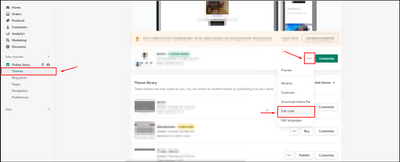afterpay logo is not inline with others and slightly bigger, can I have some suggestions or help please?
Hello @thegeneralnz
Can you give me your page URL( with pass if your store password is enabled) , so I can check it and maybe give you a solution?
Kind & Best regards,
GemPages Support Team
www.thegeneralshop.co.nz, pass is sashak1912
Hi, can’t seem to find that code?
You can try adding the below code to change afterpay logo.
-
Go to Online Store → Theme → Edit code https://prnt.sc/fJOF9RnL7Rp5
-
Open your theme.liquid theme file
-
Paste the below code before
Best regards,
GemPages Support Team
step 01:
- Go to your Store > Theme > click to edit code.
- find this file " base.css " and open.
step 02:
- Paste the code at the end of the file.
.footer__payment ul li .list-payment svg{
align-items: center;
display: flex;
margin: 0.5rem;
width: 36px;
height: 23px;
justify-content: space-between;
}
this idea helps you