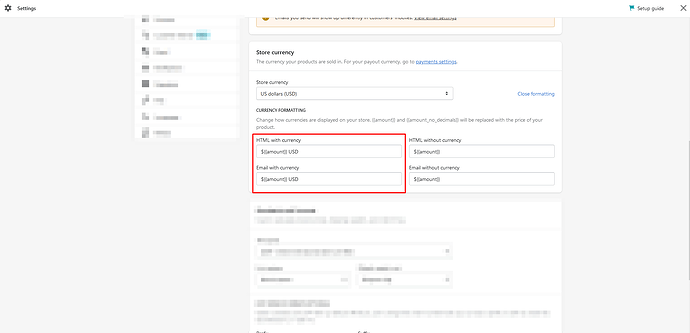I want to change the currency of my store from bangladeshi taka to pakistani pkr
Hello @hamzaqadir
I would like to give you some recommendations to support. To change currency, please follow my step:
- Go to shopify admin > Setting > Store details.
- Scroll to Store currency option and click Change formating, change currency on option HTML with currency and Email with currency.
Or you can change currency by country on Store currency option.
I hope you find the answer helpful ![]() .
.
Best regards,
GemPages Support Team
Hey @hamzaqadir .
Thanks for reaching out.
Are you wanting to sell in multiple currencies? Or, change the default currency for your online store?
If you are wanting to change the default currency of your online store, you may be able to make these changes by navigating to Settings > Store Details > Store currency. I took a screenshot of my test store to show you the section I am referring to:
If you have made your first sale on your Shopify store, the setting to change your currency may be locked for your security. With that being said, you can reach out to our live support to request that you would like to change your default currency.
You can reach out to our live support by logging into your online store using the Contact Us page. Once you successfully login, or select the option to Continue without logging in - you will be directed to the Help Center. Select the topic that you would like assistance with to locate the options to Get Support and speak directly with a Support Advisor.
Let me know if you have any questions.