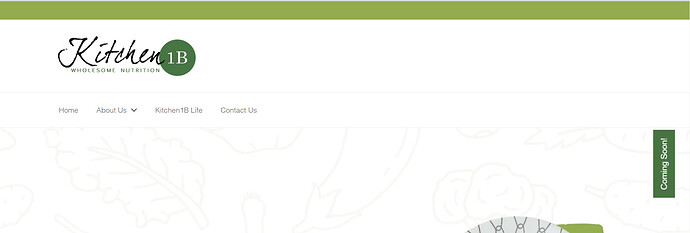Can you help me to remove the cart icon and search bar in header part temporarily? I tried some of the code from community but its not working. My store link is: https://kitchen1b.com/
Hey @marketingapt1b
Follow these Steps:
-
Go to Online Store
-
Edit Code
-
Find theme.liquid file
-
Add the following code in the bottom of the file above tag
RESULT:
If I managed to help you then, don’t forget to Like it and Mark it as Solution!
Best Regards,
Moeed
Please follow these Steps:
- Go to Online Store
- Edit Code
- Please find theme.liquid file
- Add the following code above tag
Thank you so much! It works!
Thank you for your reply. I’m glad to hear that the solution worked well for you. If you require any more help, please don’t hesitate to reach out. If you find this information useful, a Like would be greatly appreciated.
Hi @marketingapt1b ,
This is Anthony from Beae Landing Page Builder, and I’m happy to assist you today.
While I acknowledge that this issue falls short of the desired outcome, I have an idea that I believe might be of help:
- Go to Online Store → Theme → Edit code
- Open your theme.liquid file
- Paste below code before :
Best regards,
Anthony
i tried it on my theme and did not work what can i do