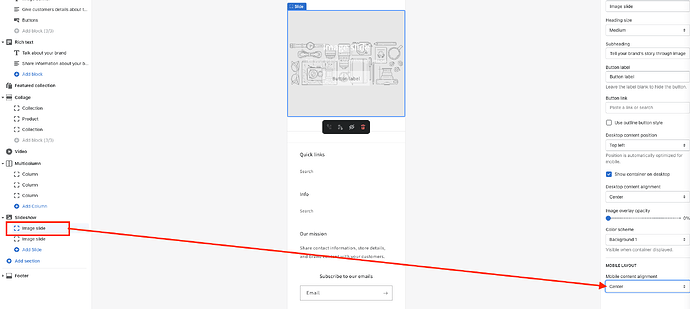Hi @RawTalent , you can uncheck on option “Show content below images on mobile” to make button and text overlaid on your slide
Can’t believe i overlooked that smh ![]() thanks man. How could i adjust it from being dead center? like lowering it
thanks man. How could i adjust it from being dead center? like lowering it
sorry, I meant to as far as lowing the button from the center so that it would fall a little under the spinning words in that empty area
You can try to do that by adding this CSS code at the bottom of your base.css file
.banner__box>*+.banner__buttons { margin-top: 10rem !important; }