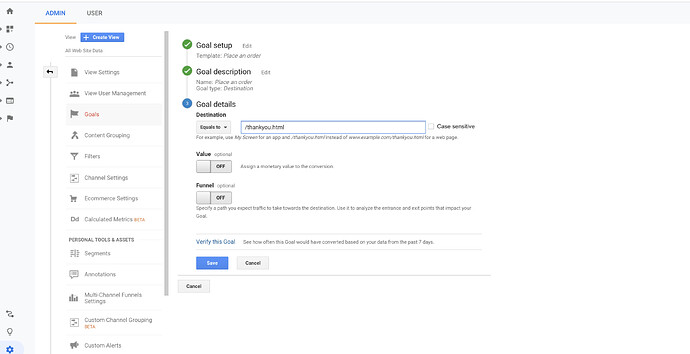How do I come up with my “Thank You” page URL? I need to send it to an app support guy because the app is not tracking conversions (sales). HeeeLppp!
Hi, @ggee9227
This is Max from the Shopify Team.
Each order creates it’s own unique “Thank You” page we call this the order status page. It can be revisited by customers at a later date. Are you still having trouble tracking order details on your shop? If so, these docs might point you in the right direction:
If not, let us know some more details. What app are you trying to enable? Where are you trying to review these conversion details?
Cheers,
Max
support@shopify.com
Need the same info. Right now I’m trying to set up a funnel on Hotjar. Need to drop a JS Snippet in to fire goal. You’d need the same snippet to set up goals in GA or Tag manager though.
i also need to set some custom script to redirect customers to a thankyou page. My payment option is pagseguro which has a specific “boleto” that customers need to print in order to pay, and this is not going to a thnk you page so my facebook ads are running very low on optimization!!! please help!!! how can i redirect to the correct thankyou page??
I need the same info as well so I can track purchase conversion in Google Analytics (GA).
GA is asking me to identify purchase conversion by:
Page URL >>> contains >>> [USER INPUT] . What do I need to include for [INPUT]?
Come on shopify, can we get some clear guidance on this? We are subscribing to this service, there are literally dozens of versions of this same question on this forum. Store owners need to track thank you page hits for tracking on google ads. If the URL changes every time then this is unusable for google, we need a simple solution.
There is no one URL for this because each order thank you page is unique - If you want to do this in HotJar you can set it up as “Contains” and then put “/orders/” in the input field. That will ping every time someone sees the thank you page - either immediately after they checkout or if they click the View your order button in their email confirmation.
This is huge progress but let me ask you this. You say it will ping when the thank you page appears but ALSO when they click on the link in their email confirmation. If a customer opens the email, then will that report two separate sales for me and duplicate the value on my funnel or will it realize it already pinged that order?
It won’t happen when they open the email but if they click the link IN the email itself, it might - you may be able to set up tracking in your GA to track only unique visits?
I also need an url for the thank you page or order confirmation page for creating an audience in Connectio. Thank you
I would also need an url for the thank you page or maybe the order confirmation in order to create an audience in Connectio. Thank you
Hi, I’m trying to set a GA Funnel step. Where can I find the URL for my thank you page?
Thanks
Daniel
As far as I know, You can’t ![]() the url is unique to each purchase.
the url is unique to each purchase.
Do I need to create a custom Thank you page on my own and then link it to the final check out page somehow? If so, please advise steps on implementing that.
If not, what do you suggest for Google analytics goal tracking—since there isn’t a standard Shopify Thank you Page?
Options are: ‘Equals to’, ‘Begins with’ and ‘Regular expressions’. (screenshot below)
Then, which URL do you suggest to use?
/thank_you
/thankyou
/thank-you
All of these are not able to be verified by GA. Rendering the Goal useless.
So I have added /checkout but that won’t provide accurate data as people abandon carts.
Please advise. Thank you!
I think if you put contains /orders/ it will work
Same question… working in Google Analytics and don’t know what to put in the Goal details field. Anyone know what works since the order confirmation URL’s are specific to each order?
Contains “/orders/” should work
Thank you for the reply… in Google Analytics there isn’t any “contains”… only options are: Equals to, Begins with, and Regular expression
Do you know which one I should select?
There is no “contains” in Google Analytics. Looks like we need an actual URL
I use Equal to ‘/checkout/thank_you’ which works and tallies with the actually orders in Shopify.