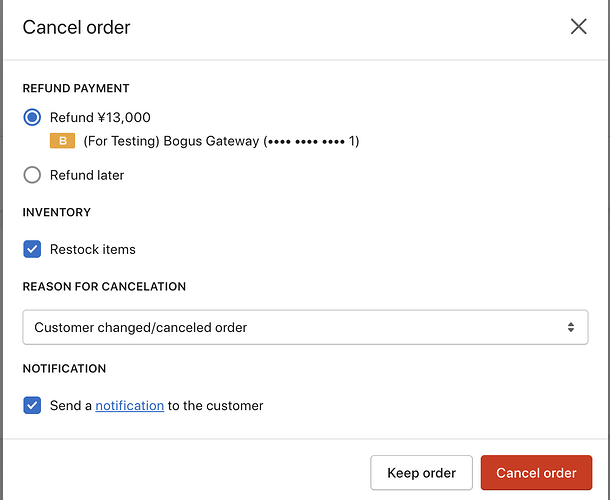Hi,
There was a purchase made through my online store, I was advised that the transaction was fraudulent, so I have cancelled it. I thought this would automatically result in a refund being made to the customer, but that was not the case. The money is still in my account. How do I issue the refund? Also, how can I get Shopify to refund me the transaction fee I was charged when the purchase was made?
Thanks!
Iwona
Hi @majdanrocks How did you cancel the order?
Within Shopify, there are two cancellation method. One is just a normal cancellation method (no refund), and the other is void/cancel, then refund method.
In your case, you should have the option the refund the order if you opt for a refund. Screenshot below.
Incase you have a chargeback opened against you, then you can’t do a normal refund until the case is closed,
In regards to the transaction fee, unfortunately, it won’t get returned to you per latest Shopify policy since the payment has already been captured. Best way to avoid this is to configure a system that can control the payment system (like Beacon) via the manual payment capture method so that you put orders on hold that have a certain risk level while automatically capturing the payment for lower level of risk.
I hope this helps.
Hi Jason,
Thanks for replying. I selected ‘cancel order’, but I don’t remember there being an option to make a refund. What now??
It’s too bad that I can’t get the transaction fee back, the order was for over £900, so the fee was quite hefty. Thanks for the tip re: Beacon.
Iwona